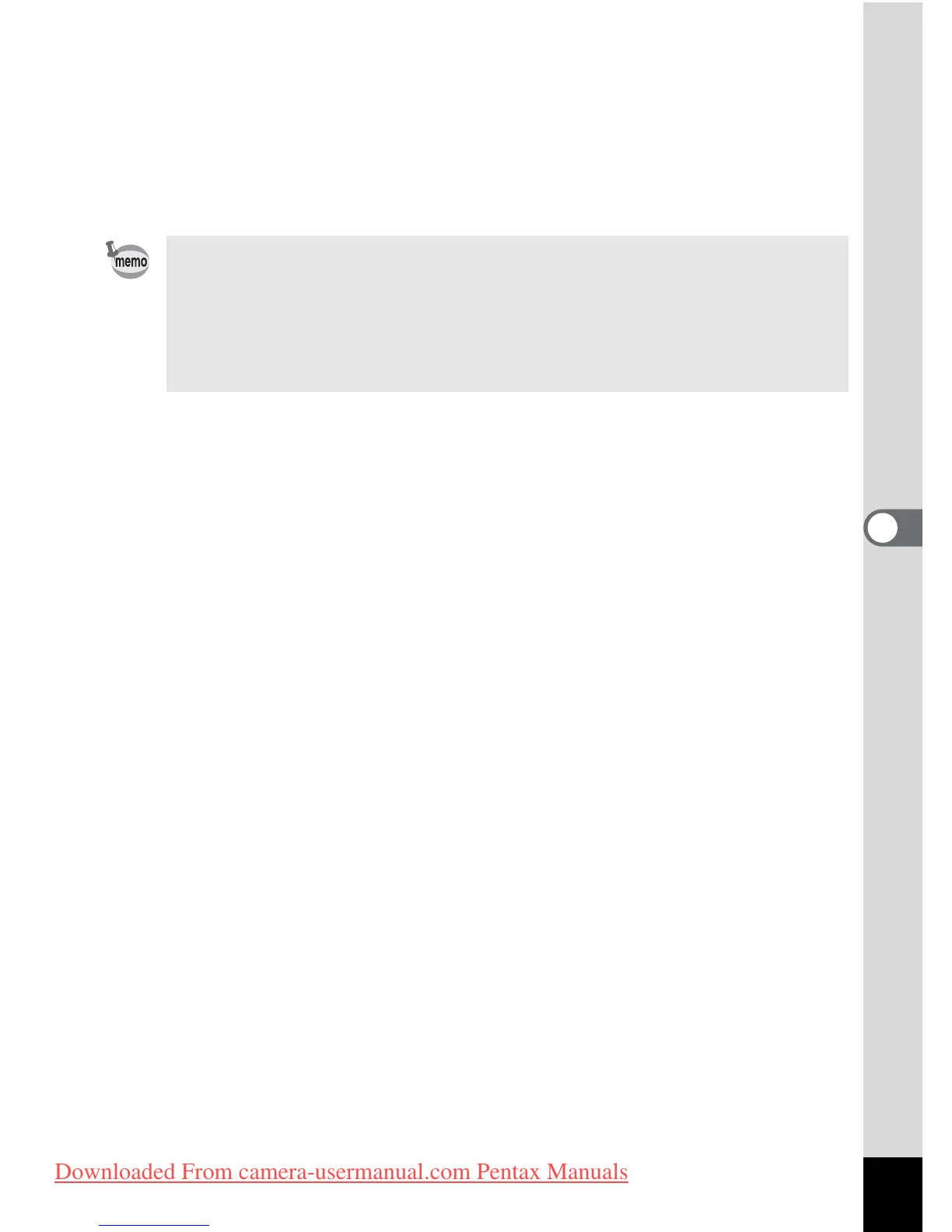113
5
Recording and Playback of Sound
5 Press the shutter release button.
Recording stops. The remaining recordable time appears.
6 Press the four-way controller (3) to display Mode
Palette and change to another mode.
You can exit the Voice Recording mode.
• Sound is saved in WAVE monaural files.
• The microphone is located on the front of the camera. Aim the
camera to obtain the best sound.
•
An index can be added by pressing the MENU button during recording.
•
You can record sound for a maximum of 24 consecutive hours on a
high-capacity SD memory card.
Downloaded From camera-usermanual.com Pentax Manuals