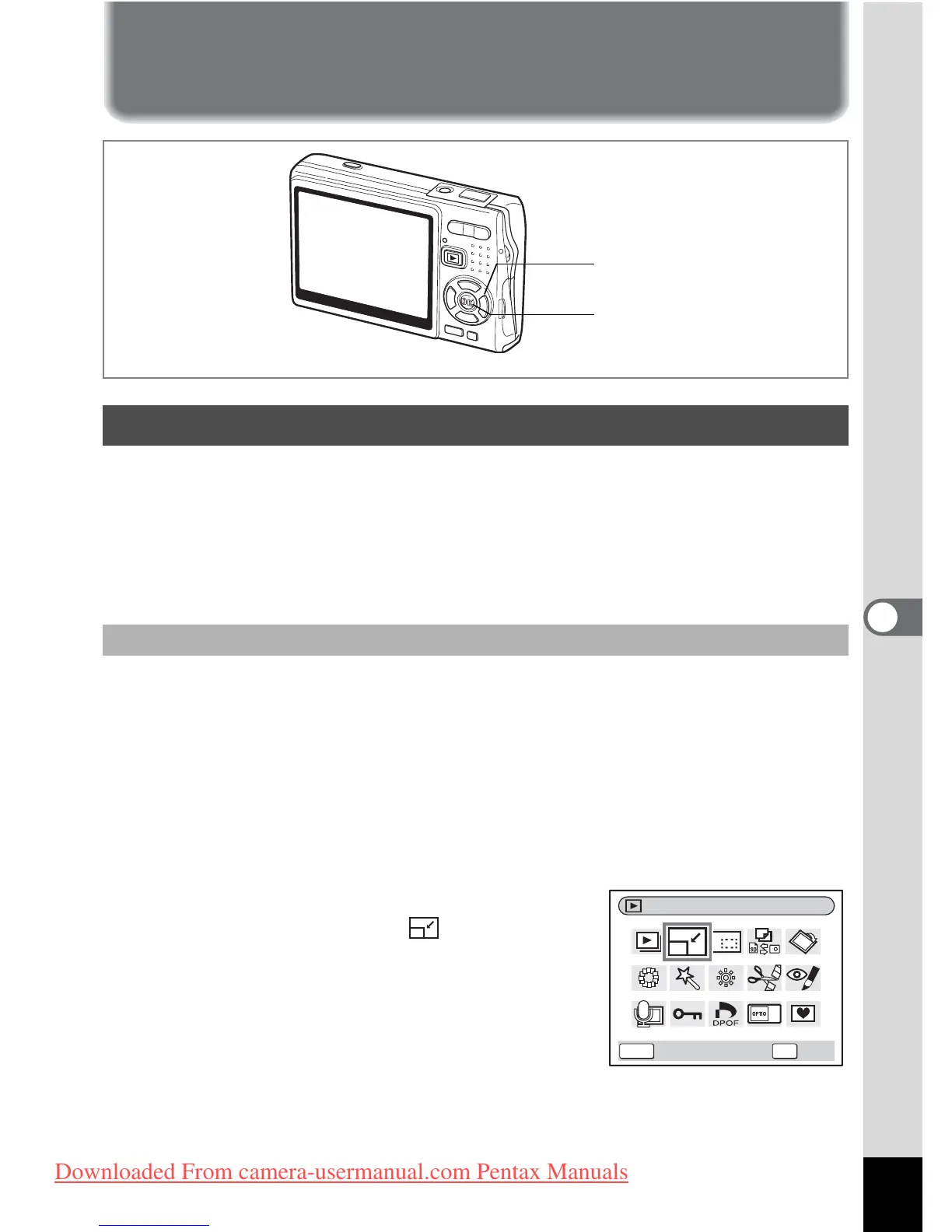141
6
Playback/Deleting/Editing
Editing Images
By changing the size and quality of a selected image, you can make the
file smaller than the original. You can use this function to continue taking
pictures when the card or memory is full, by making the images smaller
and overwriting the original images to make more space available in the
memory.
After changing the size and quality, the image can be saved as a new
image or written over the original image.
1 Use the four-way controller (45) in Playback mode to
select an image to resize.
2 Press the four-way controller (3).
The Mode Palette appears.
3 Use the four-way controller
(2345) to select (Resize).
4 Press the OK button.
The Resize screen appears.
Changing the Image Size and Quality
Resizing Single Images
Four-way controller
OK button
Resize
OKMENU
OK
Cancel
Downloaded From camera-usermanual.com Pentax Manuals