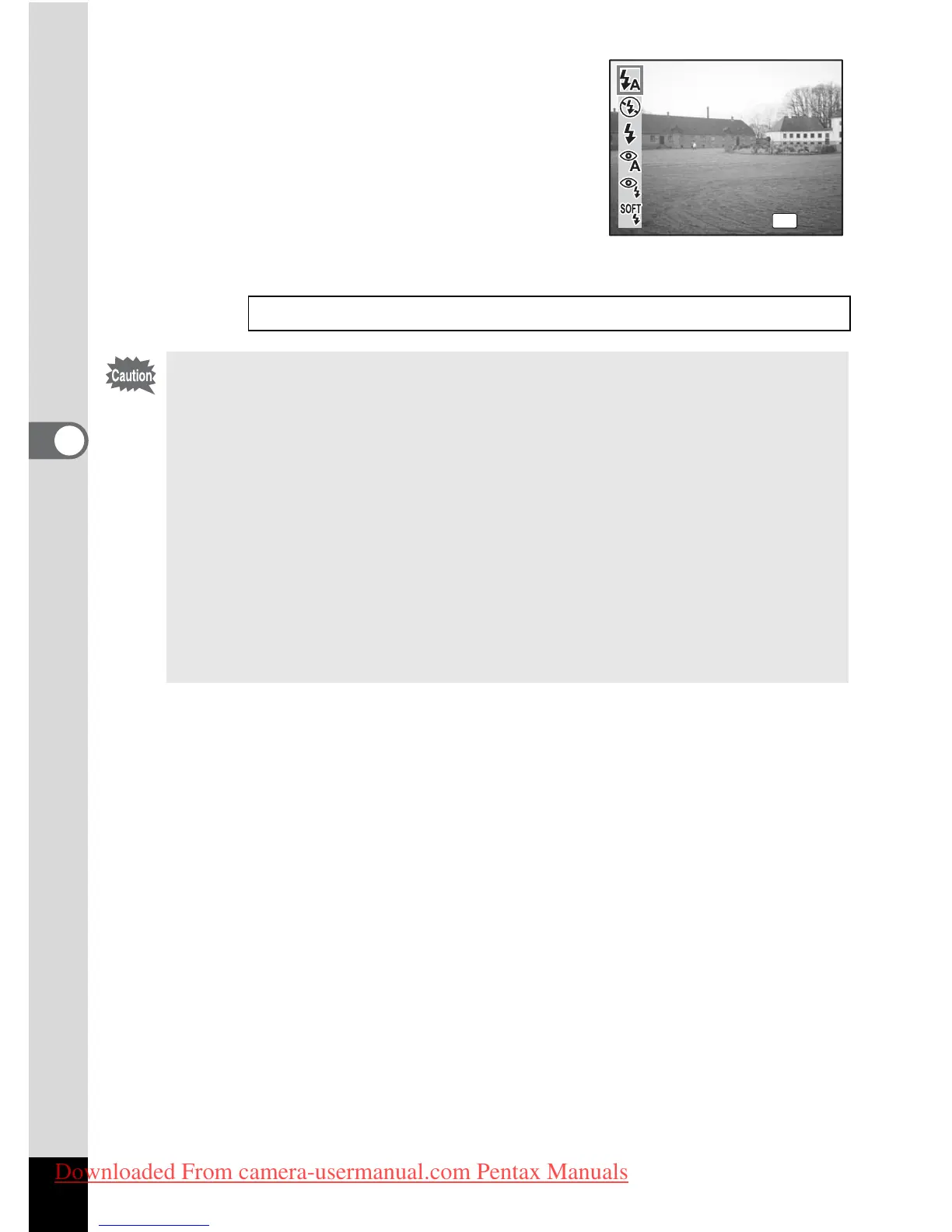86
Taking Pictures
4
1 Press the four-way controller (4)
in Capture mode.
2 Use the four-way controller (23)
to select the flash mode.
3 Press the OK button.
The camera is ready for taking pictures in the selected flash mode.
Saving the Flash Mode 1p.110
• Using the flash in Macro mode may cause the image to be
overexposed.
• The flash is automatically set to Off in Super Macro mode;
however you can still select the desired flash mode.
• Firing the flash in Super Macro mode causes vignetting in the bottom
left corner of the image.
• Note that the shutter speed becomes slower when taking pictures
with the flash in Night Scene mode.
• When using very slow shutter speeds (taking pictures of night
scenes, for example), the Shake Reduction function may not be
effective. It is recommended you set Shake Reduction to Off and
secure the camera on a tripod or other stable surface to prevent
camera shake. (1p.102)
OK