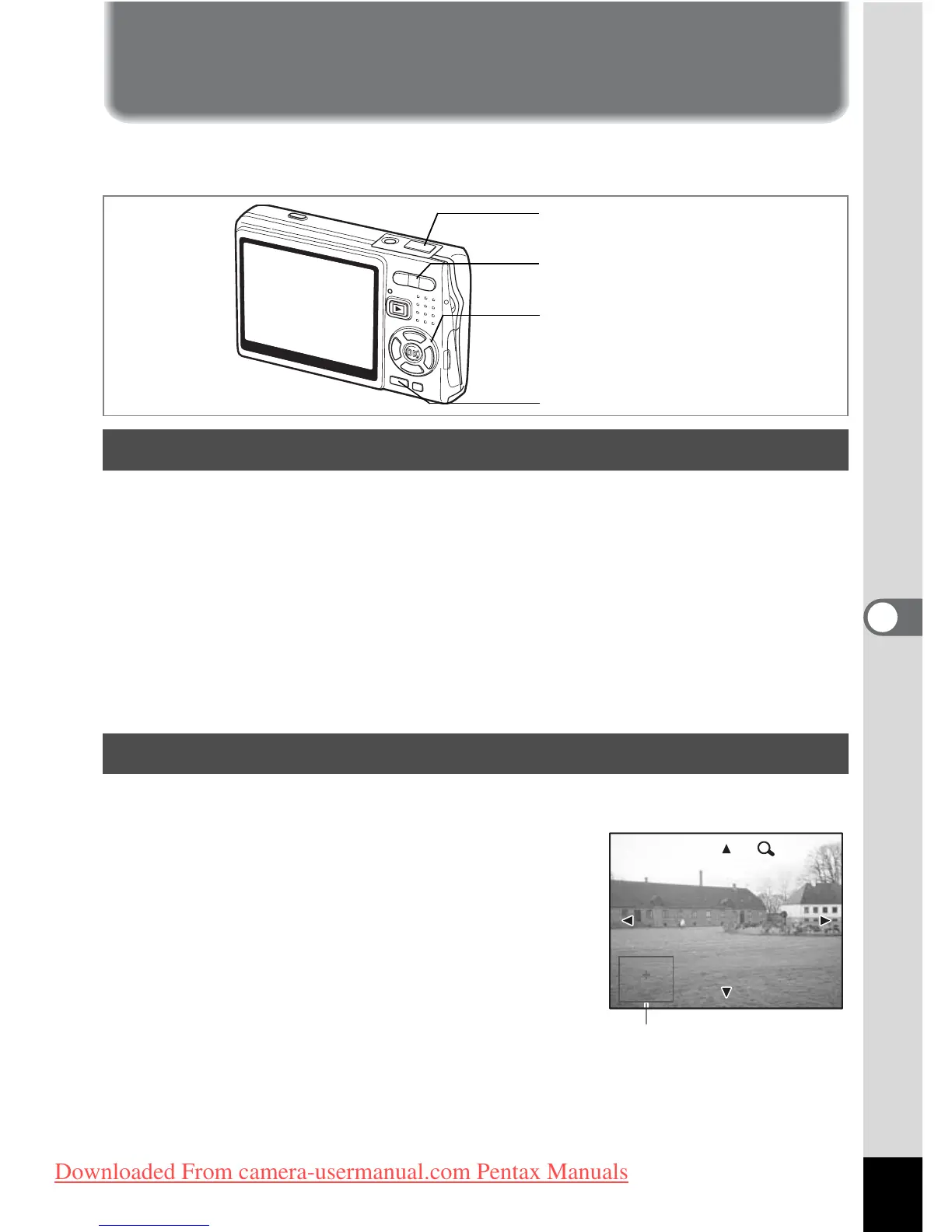117
6
Playback/Deleting/Editing
Playback/Deleting/Editing
Playing Back Images
You can enjoy playback of images saved on the SD Memory Card and
the built-in memory.
Press the Q Playback button.
When an SD Memory Card is installed
? appears in the upper right corner of the LCD monitor and the images
recorded on the SD Memory Card are played back.
When no SD Memory Card is installed
@ appears in the upper right corner of the LCD monitor and the images
recorded in the built-in memory are played back.
Refer to “Playing Back an Image” (p.34), or “Playing Back the Previous
or Next Image” (p.34) for instructions on playing back images.
You can display images magnified up to eight times.
1 Enter the Playback mode and use
the four-way controller (45) to
select the image to magnify.
2 Pressx/y on the zoom button.
Each time you press the button, the zoom
scaling changes as follows: 1.3×, 2.0×, 2.6×,
4.0×, 5.3×, 8.0×. You can use the guide at the
bottom left of the screen to check which
portion of the image is magnified.
Four-way controller (2345) : Moves the position for magnification.
Zoom button (
x):
Enlarges the image.
Zoom button (w) : Diminishes the image.
Playing Back Still Pictures
Zoom Display
Zoom button
Four-way controller
MENU button
Shutter release button
2.0x
