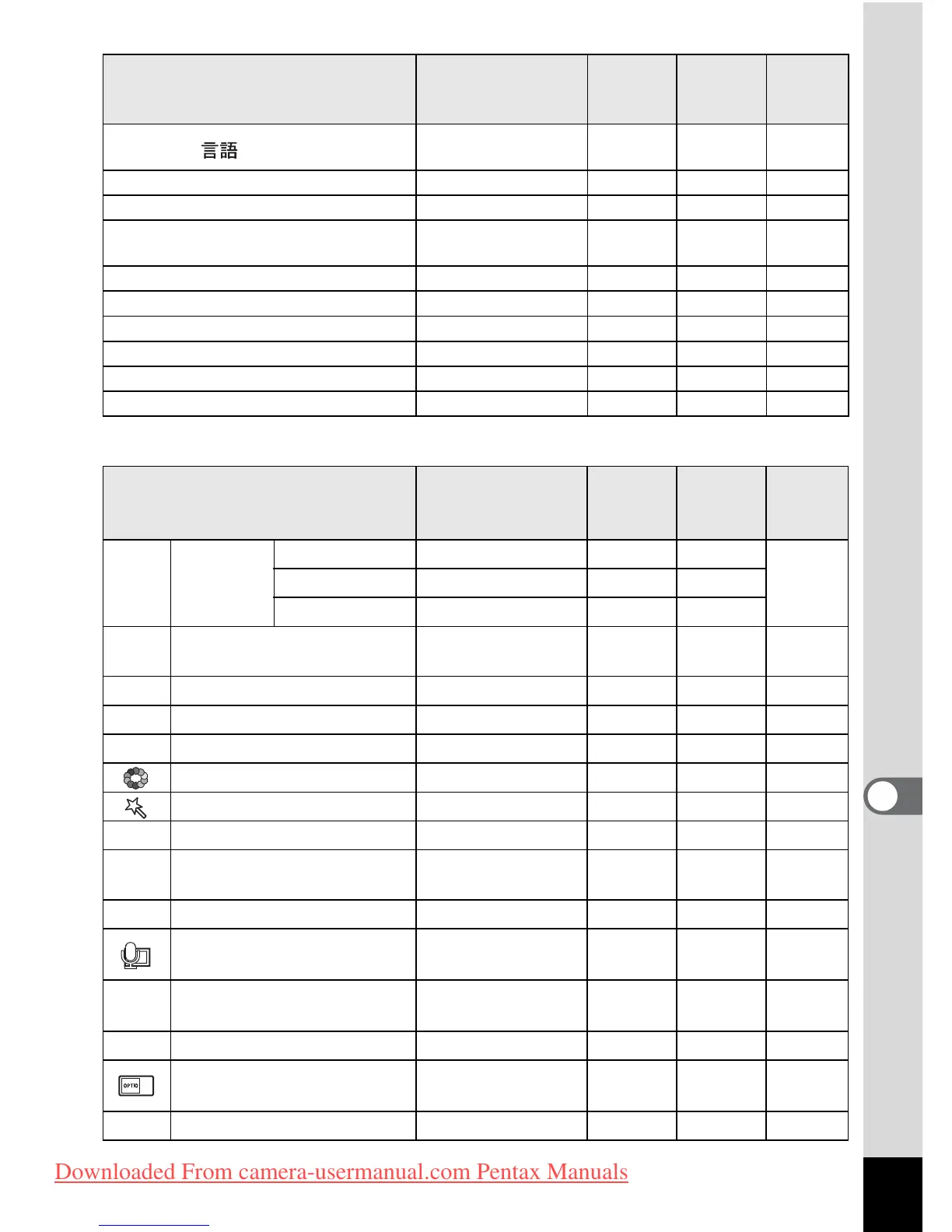181
8
Appendix
z Playback Mode Palette Items
Item Default Setting
Last
Memory
Setting
Reset
Setting
Page
Language/
According to
initial setting
Yes No p.26
Folder Name
Standard Yes Yes p.171
USB Connection
PC
Yes Yes p.172
Video Out
According to
initial setting
Yes No p.173
Brightness Level 4 Yes Yes p.174
Power Saving 5 sec Yes Yes p.175
Quick Zoom Off Yes Yes p.118
Auto Power Off 3 min Yes Yes p.176
Guide Display On Yes Yes p.176
Reset Cancel No Yes p.177
Item Default Setting
Last
Memory
Setting
Reset
Setting
Page
u Slideshow
Interval 3 sec Yes Yes
p.123Screen Effect Wipe Yes Yes
Sound Effect On Yes Yes
n Resize
According to the
taken picture
No - p.141
o
Cropping - No - p.143
p
Image/Sound Copy Cancel No - p.158
s
Image Rotation Normal No No p.144
Color Filter B&W No - p.145
Digital Filter SOFT No - p.147
&
Brightness Filter 0 No - p.149
[ Movie Edit
Save as Still
Image
No - p.151
Z
Red-eye Compensation - - - p.154
Voice Memo
---p.115
Z Protect
Select image/
sound
Yes No p.130
r
DPOF Select image Yes No p.134
Start-up Screen
According to the
taken picture
Yes No p.160
4Y
Frame Composite - Yes Yes p.156
Downloaded From camera-usermanual.com Pentax Manuals