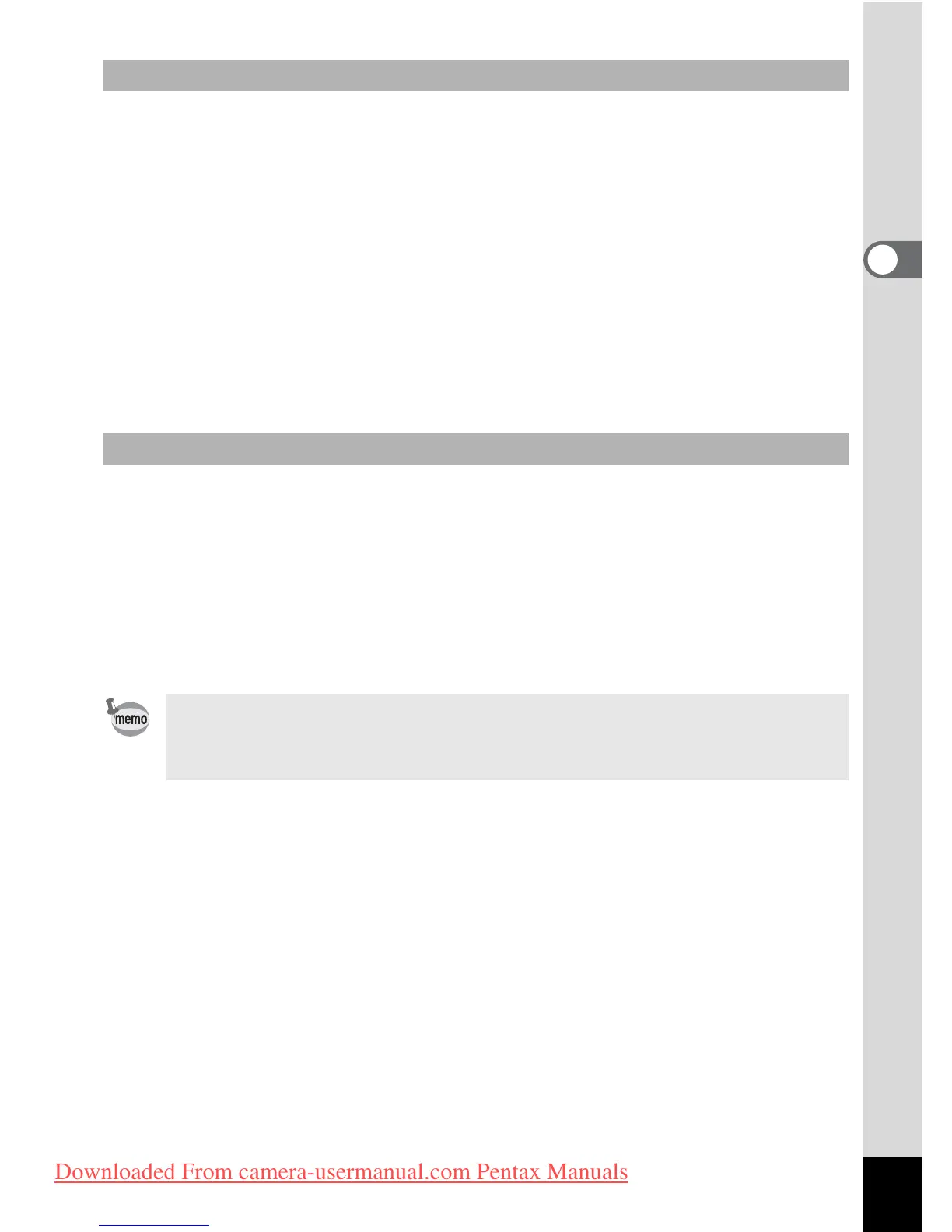33
Quick Start
2
By default, the image is displayed on the LCD monitor for 0.5 seconds
right after shooting (Instant Review). You can change the display time for
the Instant Review. (1p.103)
If you set it longer, you can delete the image while it is displayed on the
LCD monitor.
1 Press the Green/i button while the image is displayed.
The screen for deleting the image appears.
2 Press the four-way controller (2) to select [Delete] and
press the OK button.
The image displayed on the LCD monitor is deleted.
You can temporaliry brighten the LCD backlight to improve viewing.
(LCD Bright Mode)
It is useful when you view the LCD monitor outdoors or in brighter places.
1 In Capture mode, press and hold the OK/Display button
for more than 1 second.
The LCD monitor turns brighter for a certain amount of time.
Instant Review
Brightening the LCD Backlight
You can cancel the function by doing either of the followings.
- Switch the display mode to LCD Backlight Off. (
1 p.51)
- Turn off the camera.
Downloaded From camera-usermanual.com Pentax Manuals