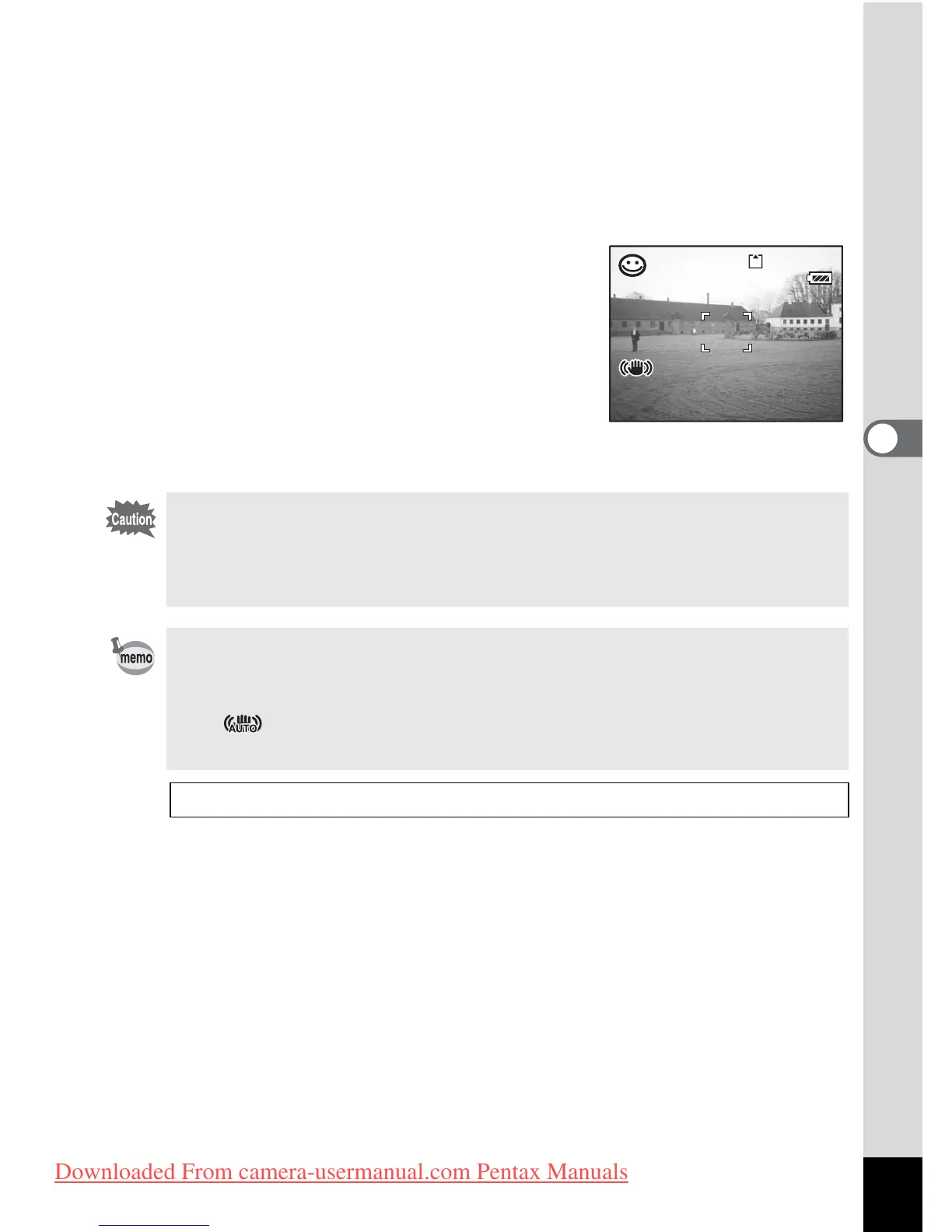55
Taking Pictures
4
When [Shake Reduction] in [A Rec.Mode] menu is set to [O (On)], the
camera always compensates for camera shake. ( [O (On)] is selected
by default.)
Follow the procedures below if you wish to preview the compensated
image on the LCD monitor before taking the picture.
1 Press the Shake Reduction preview
button.
The compensated image is displayed on the
LCD monitor while pressing the button.
2 Press the shutter release button
fully.
The picture is taken.
Do not press the Shake Reduction preview button unless it is
necessary. If you press the button, even when the camera is not in
the Capture mode, the Shake Reduction function is activated and
will waste battery power.
If you do not wish to preview the compensated image before
shooting, take pictures in the basic way, that is, press the shutter
release button halfway, and then press it fully. Be sure to confirm
that appears on the LCD monitor before pressing the shutter
release button fully.
“Setting the Shake Reduction Function for Still Images to On” 1p.102
1/160
