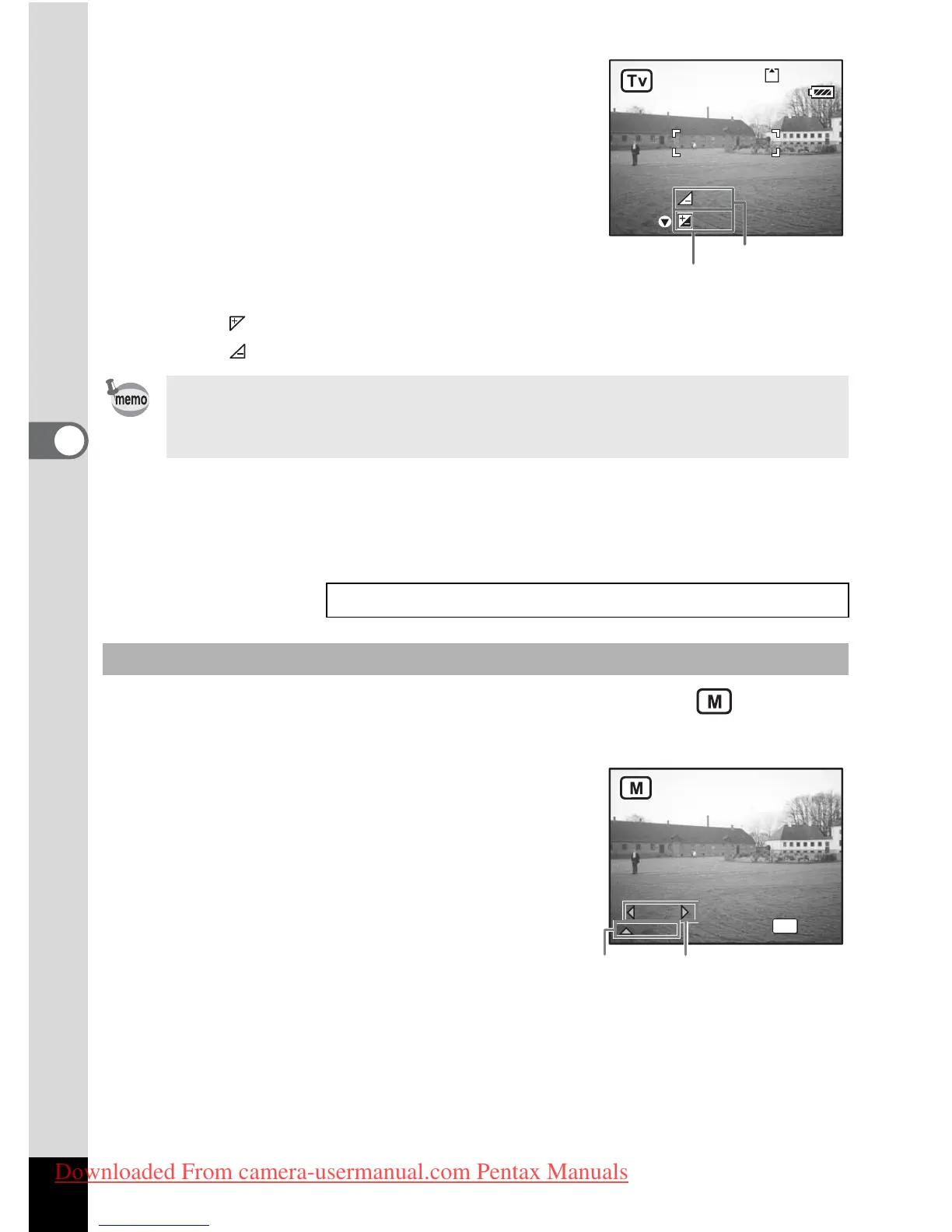62
Taking Pictures
4
6 Use the four-way controller (45)
to select a desired shutter speed.
The proper aperture value will be set
automatically.
If the camera cannot adjust it appropriately,
an exposure warning appears in the bottom
center of the LCD monitor.
Adjust the exposure using the warning as a
reference.
When appears: Increase the shutter speed.
When appears: Decrease the shutter speed.
7 Press the OK button.
The camera is ready for taking pictures.
Set other functions when necessary.
4 Use the four-way controller (23) to select (Manual
Exposure mode), and press the OK button.
5 Press the four-way controller
(3).
The screen for selecting the shutter
speed and aperture value appears.
6 Use the four-way controller
(45) to select a desired shutter
speed and (2) to select a
desired aperture value.
Depending on the shutter speed and aperture value you set, an
exposure warning may appear for your reference.
If you compensate the exposure (p.98) already set in Shutter Priority
mode, the compensation value appears below the exposure
warning.
“Setting the Shooting Functions” 1p.82~p.109
To Select the Manual Exposure mode
36
