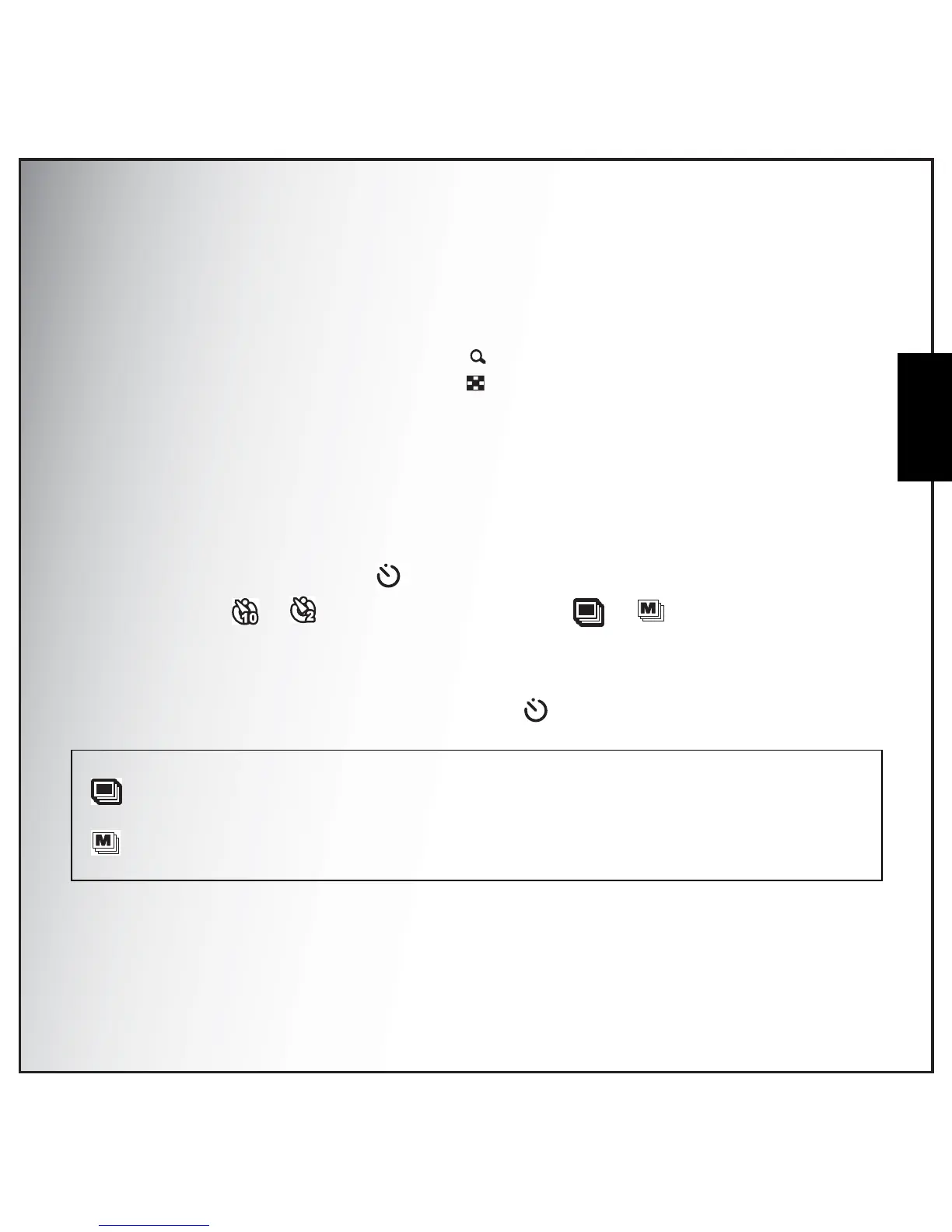Getting Started 20
Taking Photos
English
Using the Zoom in/out Function
The camera comes equipped with 3x optical zoom and 5x digital zoom that allows you to zoom in on
your subject.
To use the zoom:
1. Press the right side of the Zoom button T to zoom in on your subject.
2. Press the left side of the Zoom button W to zoom out from your subject.
Using the Self-timer and Burst Photography
The camera comes equipped with a self-timer which allows you to take photos after a pre-defined delay.
The burst photography feature allows you to take multiple consecutive photos by pressing and holding
the Shutter button. The multi-burst photography feature allows you to take multiple (16) consecutive
VGA photos by pressing the Shutter button once.
To set the self-timer/burst mode:
1. Press the Right/Self-timer /Burst mode navigation button to cycle through the
selftimer( or ) and burst photography options ( or ) on the LCD screen.
2. Once you have selected an option, frame and take your shot. In self-timer mode, the icon will
flash until the time expires and the photo is taken.
3. After taking a photo, the Self-timer automatically switches off. If you want to use these functions
for the next photo, press the Right/Self-timer /Burst mode navigation button again to
activate the function.
Note:
: Burst Mode
Take photos until shutter button is released.
: Multi-Burst Mode
16 photos continuously by pressing the shutter button once.
