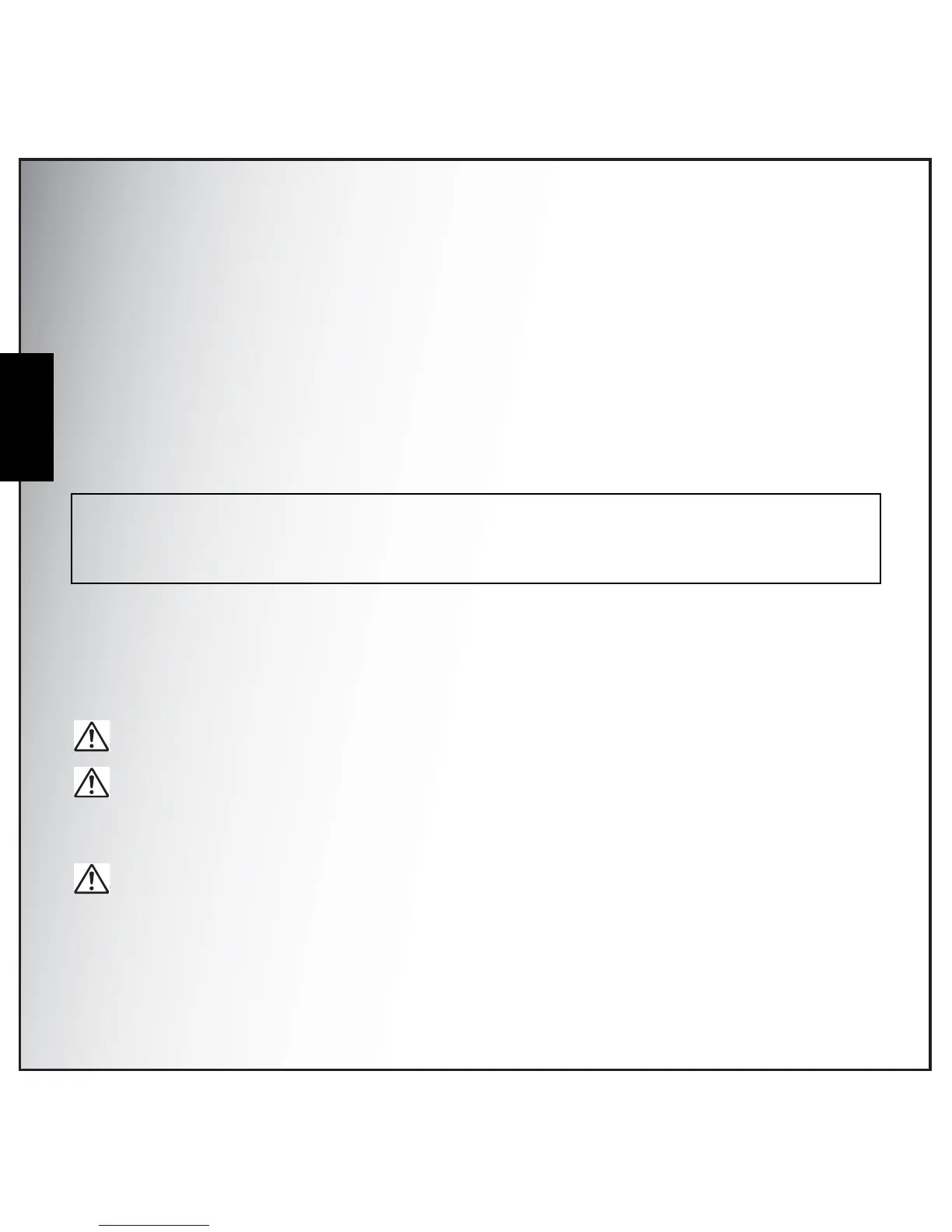Preface ii
About this Manual
English
To users of this camera
• There is a possibility that recorded data may be erased or that the camera may not function
correctly when used in surroundings such as installations generating strong electromagnetic
radiation or magnetic fields.
• The liquid crystal panel used in the display is manufactured using extremely high precision
technology. Although the level of functioning pixels is 99.99% or better, you should be aware that
0.01% or fewer of the pixels may not illuminate or may illuminate when they should not.
However, this has no effect on the recorded image.
• There is a possibility that the illustrations and the display screen in this manual are different from
the actual product.
USING YOUR CAMERA SAFELY
We have paid close attention to the safety of this product. When using this product, we request your
special attention regarding items marked with the following symbols.
About the Camera
Warnimg
• Do not attempt to take the camera apart or remodel the camera. High voltages are present within
the camera, and there is therefore a danger of electric shocks if the camera is taken apart.
Regarding Product Registration
In order to better serve you, we request that you complete the product registration, which can be found on the CD-
ROM (S-SW86) supplied with the camera or on the PENTAX website. Thank you for your cooperation.
Warning This symbol indicates that violating this item could cause serious personal
injuries.
Caution This symbol indicates that violating this item could cause minor or medium
personal injuries, or material losses.
