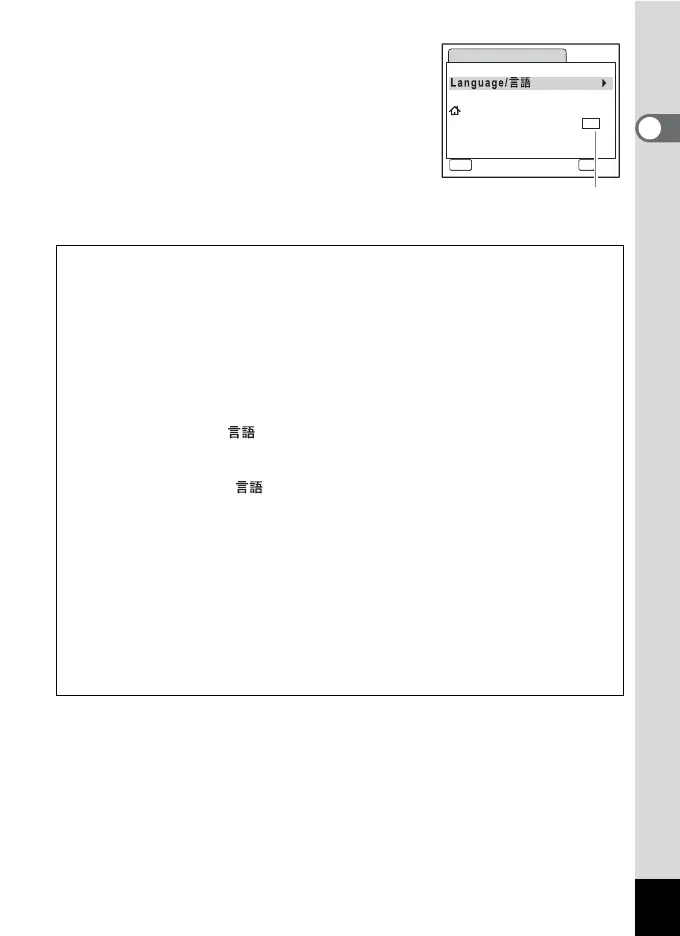37
1
Getting Started
3 Press the 4 button.
The Initial Setting screen appears in the
selected language. Press the 4 button
again when [Hometown] and [DST] appear,
as in the display screen on the right. Go to
“Setting the Date and Time” (p.38).
Go to “Setting Hometown and DST” if
another screen appears.
If the 4 button was accidentally pressed in another language,
perform the following operation to set the language back.
1 Press the 4 button twice.
2 Press the 3 button.
3 Press the four-way controller (5).
4 Use the four-way controller (32) to select
[Language/ ].
5 Press the four-way controller (5).
The Language/ screen appears.
6 Use the four-way controller (3245) to select the
language.
7 Press the 4 button.
[Hometown], date and time are set to correspond to the language mistakenly
set previously. Follow the steps in “Setting the World Time” (p.156) to set a city
for [Hometown] and “Changing the Date and Time” (p.150) to set the current
date and time.
Initial Setting
MENU
Cancel
English
OK
OK
New York
Hometown
DST
OFF
OFF
Daylight saving time
