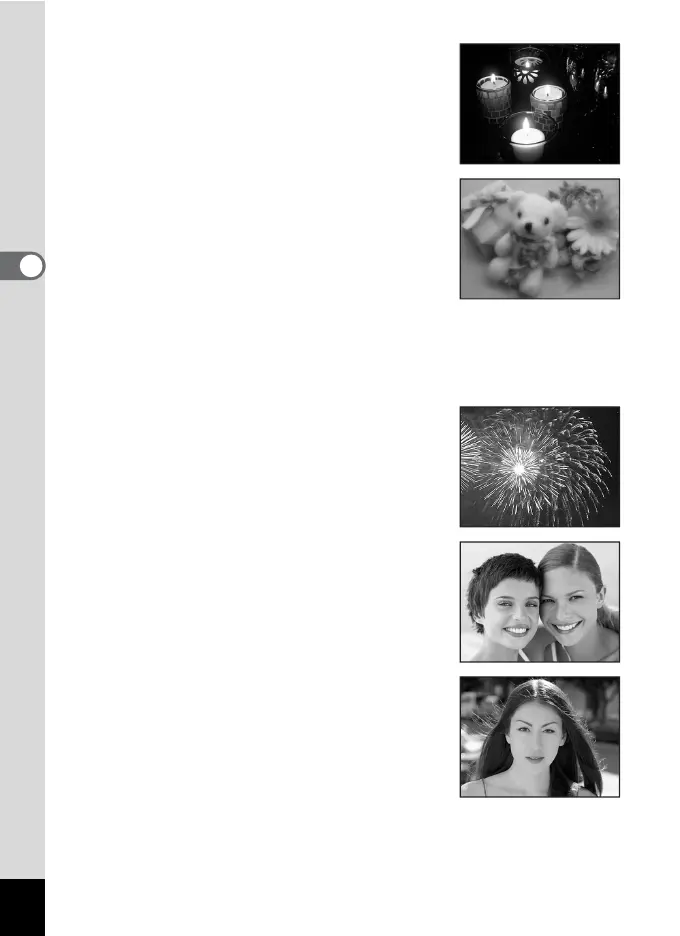56
3
Common Operations
d x Candlelight
Ideal for capturing a candlelit atmosphere. The
number of recorded pixels is set at 1280×960.
(p.66)
e X Soft
For taking pictures with soft, blurred outlines.
f F Panorama Assist
For capturing images to make a panoramic image. Use the supplied
software to join images easily. (p.68)
g y Fireworks
Use this mode to take spectacular pictures of
fireworks. It is best to use a tripod as the
shutter speed is fixed at 4 sec. (p.66)
h S Self-portrait
Use this mode to take pictures of yourself or
include yourself in pictures. The camera
adjusts the focus and color.
i z Natural Skin Tone
Adjusts the color and brightness to reproduce
skin tone more beautifully than Portrait mode.
