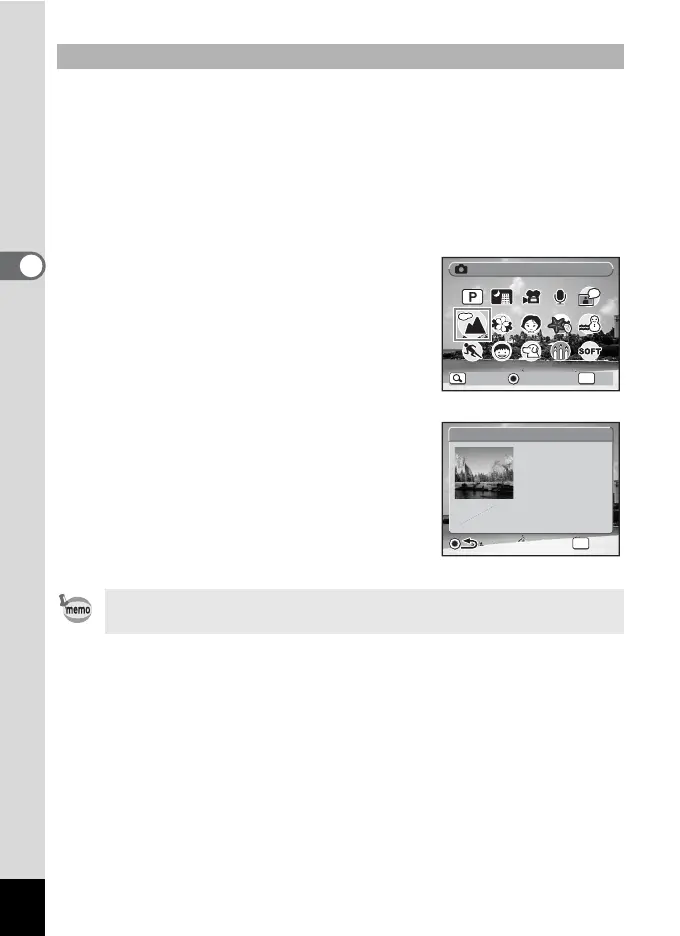62
3
Common Operations
Selecting a mode on the Capture Mode Palette or Playback Mode
Palette and pressing the Green button displays an explanation of the
selected item.
1 Press the four-way controller (3) in A mode.
The Capture Mode Palette appears.
Press the four-way controller (3 ) in Q mode to display the Playback
Mode Palette.
2 Use the four-way controller
(2345) to choose a shooting
mode.
3 Press the Green button.
A guide of the selected shooting mode
appears.
4 Press the 4 button.
The camera returns to capture status with
the selected shooting mode.
Viewing a Guide of the Shooting and Playback Modes
Press the Green button while the guide is displayed to return to the
Capture Mode Palette or Playback Mode Palette.
OK
Landscape
Landscape
Change
OK
Guide
Guide
Change
OK
OK
OK
OK
Landscape
Landscape
For capturing
landscape views.
The camera
focuses on a
wide range.
