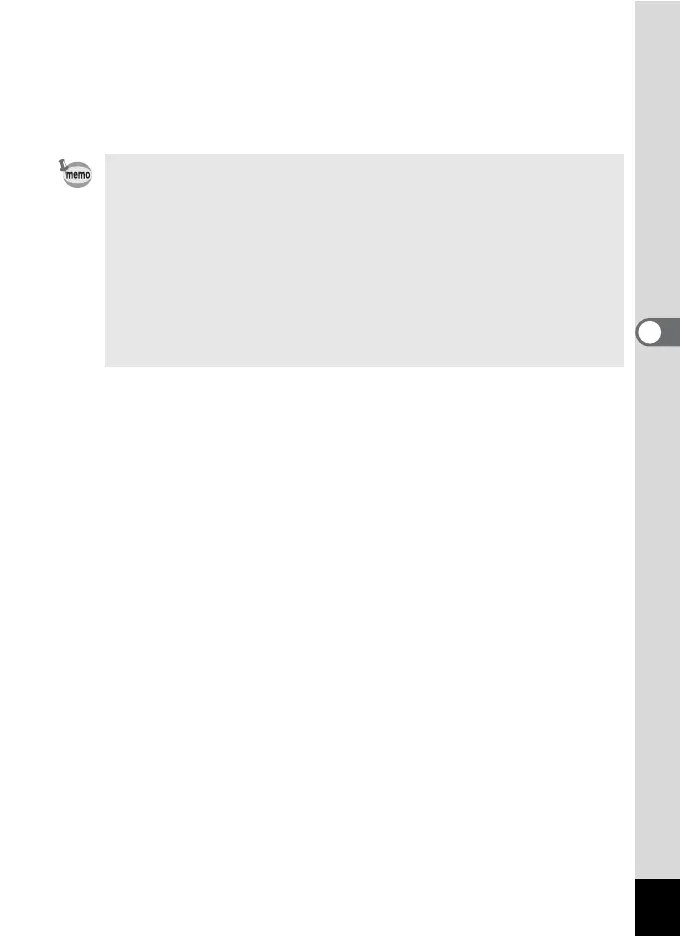75
4
Taking Pictures
4 Press the shutter release button halfway.
The focus frame turns green if the subject is in focus.
5 Press the shutter release button fully.
The picture is taken.
• The frame function is not available in C, O, C, x, F or R
mode.
• Press the 3 button in the frame selection screen to display
the [A Rec. Mode] menu.
• The frames used in this function are stored in the camera’s built-
in memory. They can be replaced with frames from the SD
Memory Card by pressing the Green button in the frame selection
screen. (p.131)
• The number of recorded pixels is fixed at h and the quality level
at D.
