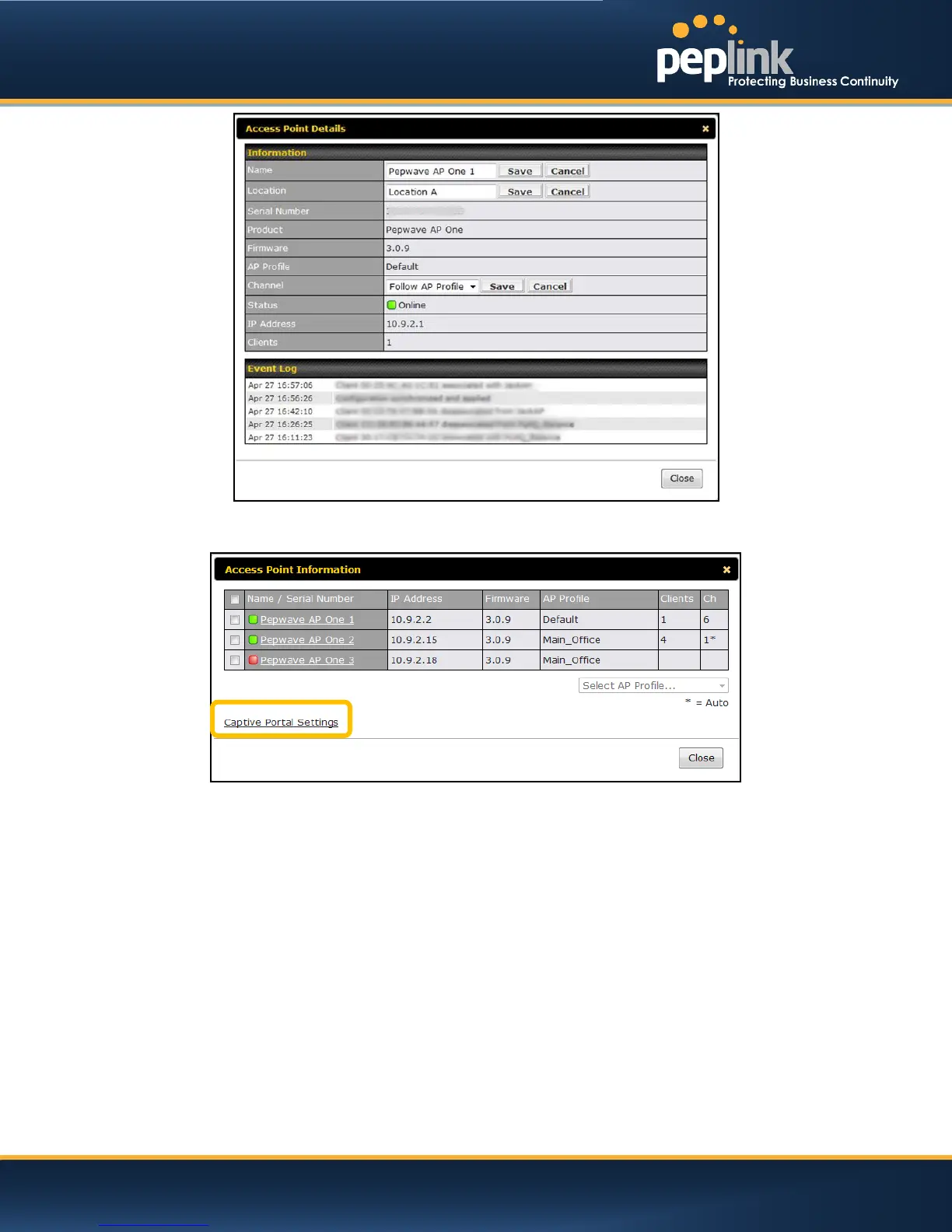USER MANUAL
Peplink Balance Series
Device’s Name, Location and Channel can be changed here.
A customized Captive Portal page can be configured for each Peplink Balance device. Tostart, click the
link Captive Portal Settingsand you will be forwarded to the configuration page.For details, please refer
to section 17.4.
http://www.peplink.com -119 / 207 - Copyright © 2013 Peplink
