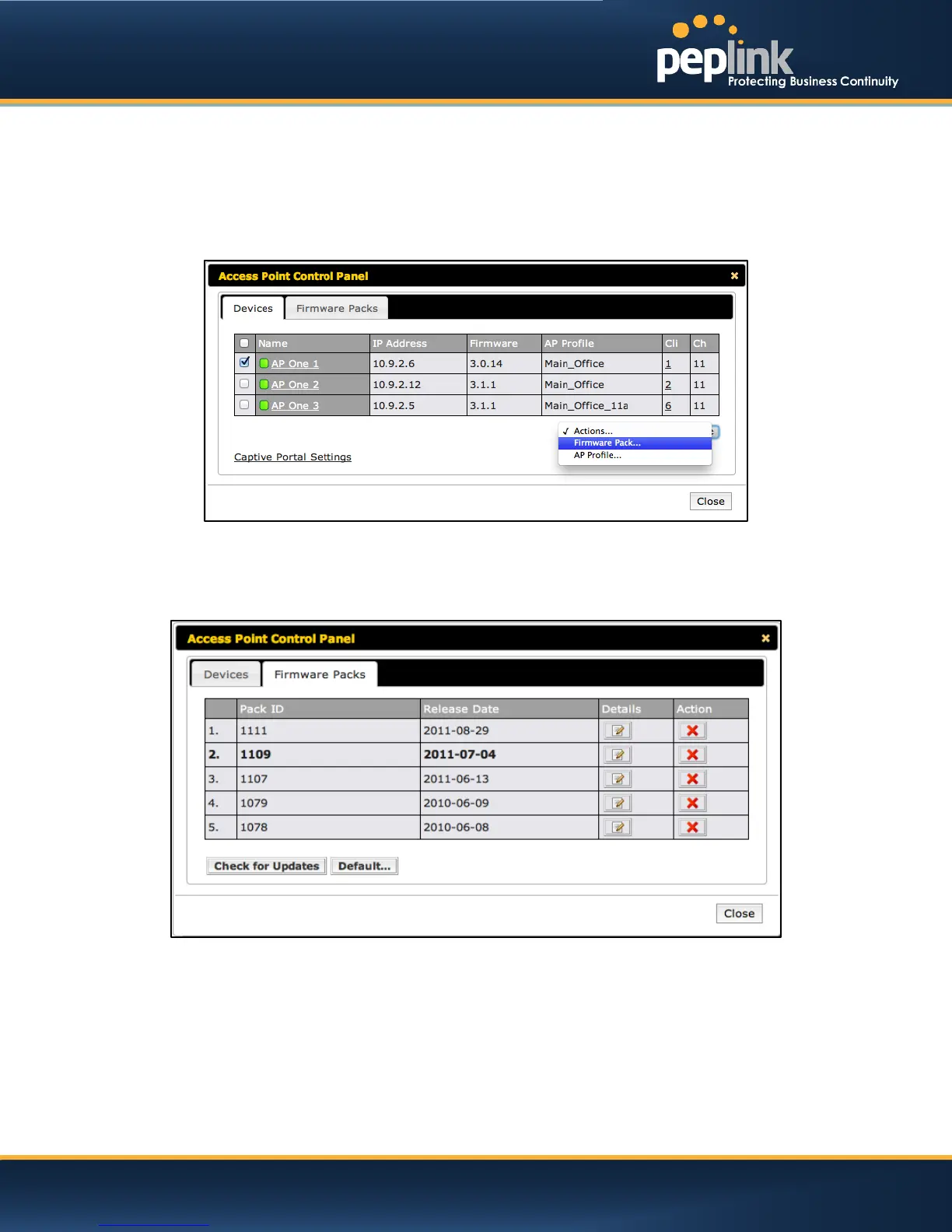USER MANUAL
Peplink Balance Series
17.1.2 Access Point Firmware Packs
Within the Access Point Control Panel, is a second tab that allows you to manage the firmware files of
multiple products. For instance, you can select different models of AP’s in the Devices tab and apply a
firmware pack to it. You can have a maximum of up to five firmware packs.
Additional features available in the firmware pack screen include the Check for Updatesbutton which will
check and download (the latest firmware pack updates) from our server.
Click the Details button to view the firmware image(s) included and their release notes.
http://www.peplink.com -120 / 207 - Copyright © 2013 Peplink
