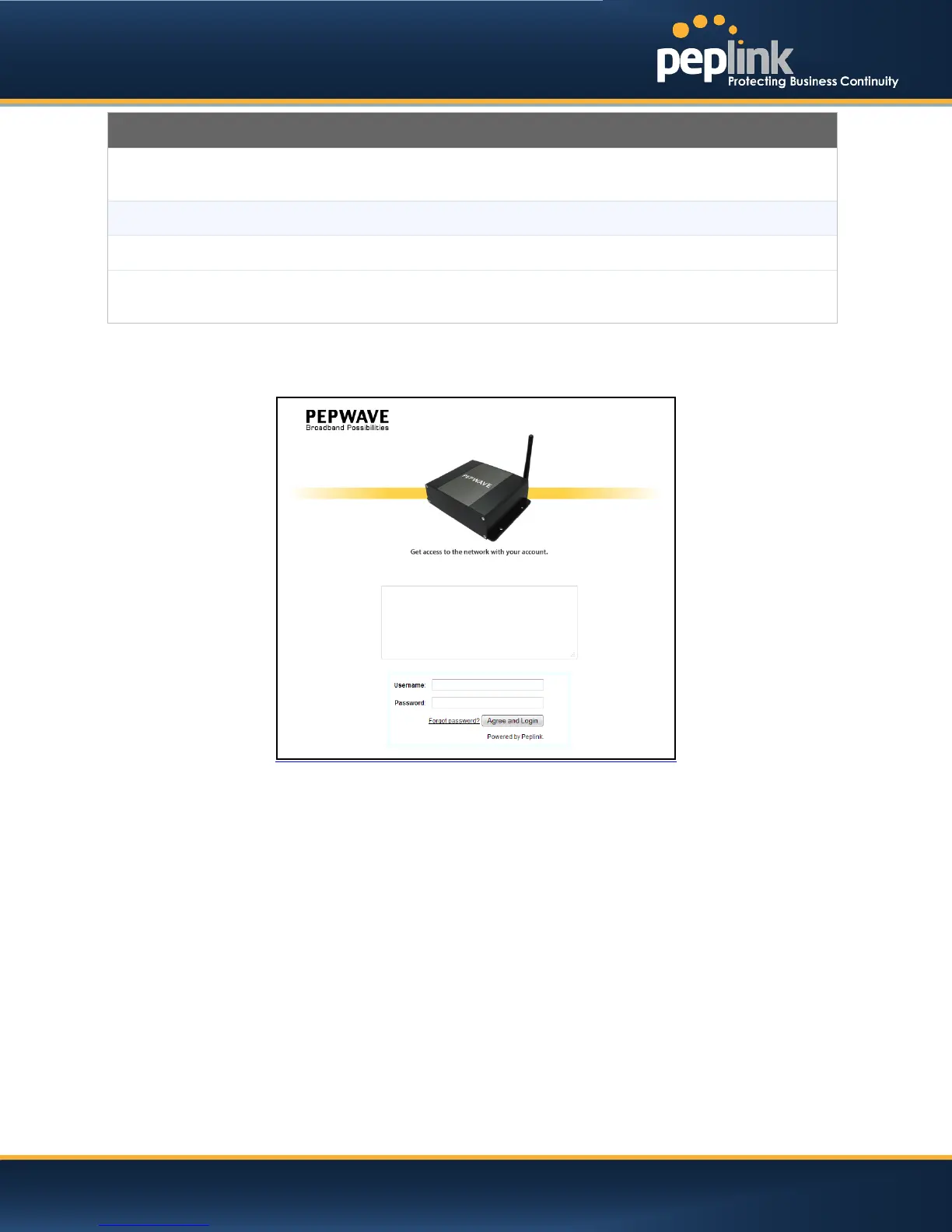USER MANUAL
Peplink Balance Series
Update Portal Page Information
Logo Image
Click and choose a logo image and Upload for the portal page. The image file should be
in the format of JPEG, PNG or GIF, with maximum size of 2MB.
Message
Custom message can be specified here.
Terms & Conditions
Custom Terms & Conditions messages can be specified here.
Custom Landing
To specify the custom landing page opened once the clients login as a user.
Click Preview to preview the custom portal page, and click Publish to save settings.
An example of custom portal page is shown as below.
http://www.peplink.com -132 / 207 - Copyright © 2013 Peplink
