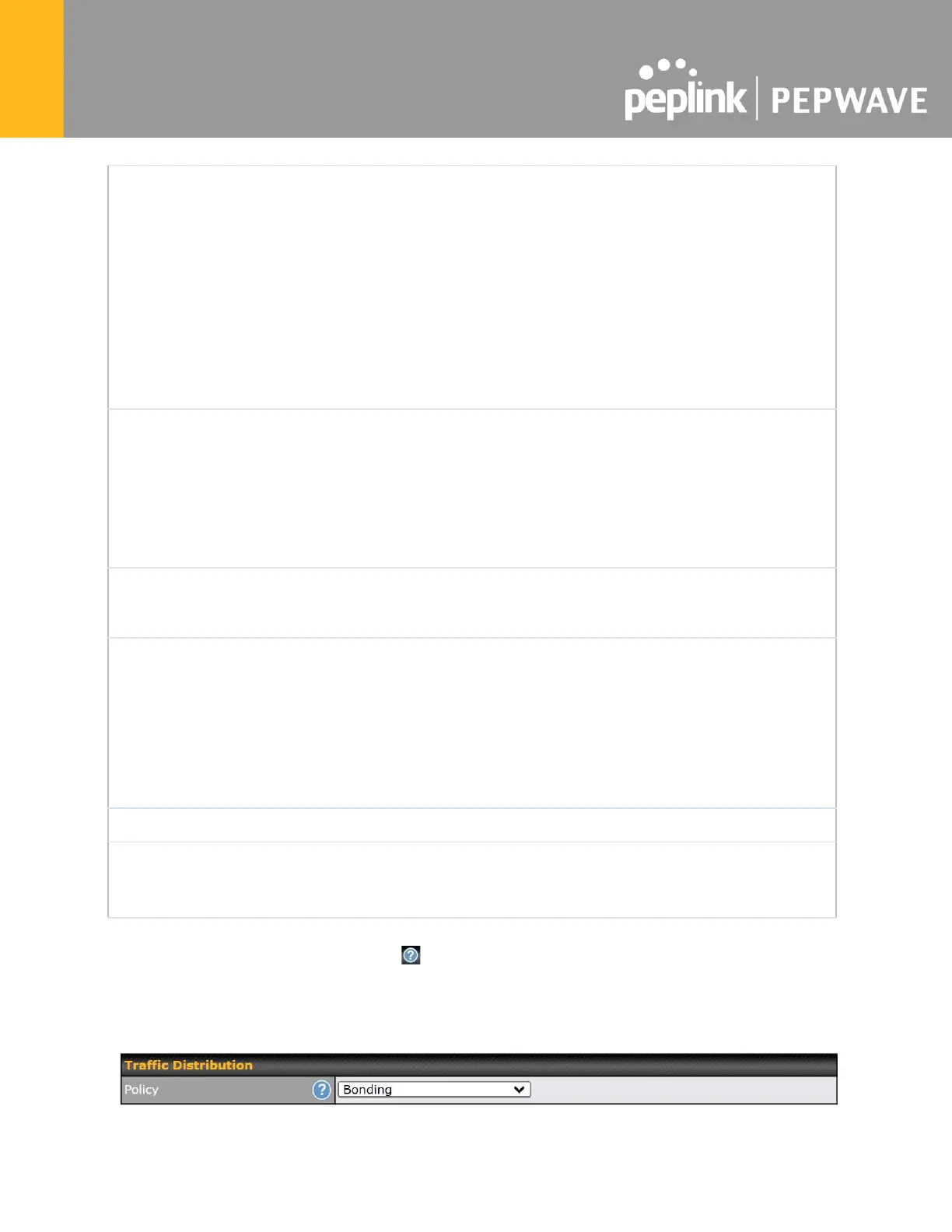GRE Tunnel Profile Settings
This field is for specifying a name to represent this GRE Tunnel connection profile.
When this box is checked, this GRE Tunnel connection profile will be enabled.
Otherwise, it will be disabled.
This field is for entering the remote GRE’s IP address
This field is for specifying the tunnel source IP address.
This field is for specifying the tunnel destination IP address
This field is to select the subnet mask that is to be used for the GRE tunnel.
Select the appropriate WAN connection from the drop-down menu.
Input the LAN and subnets that are located at the remote site here.
