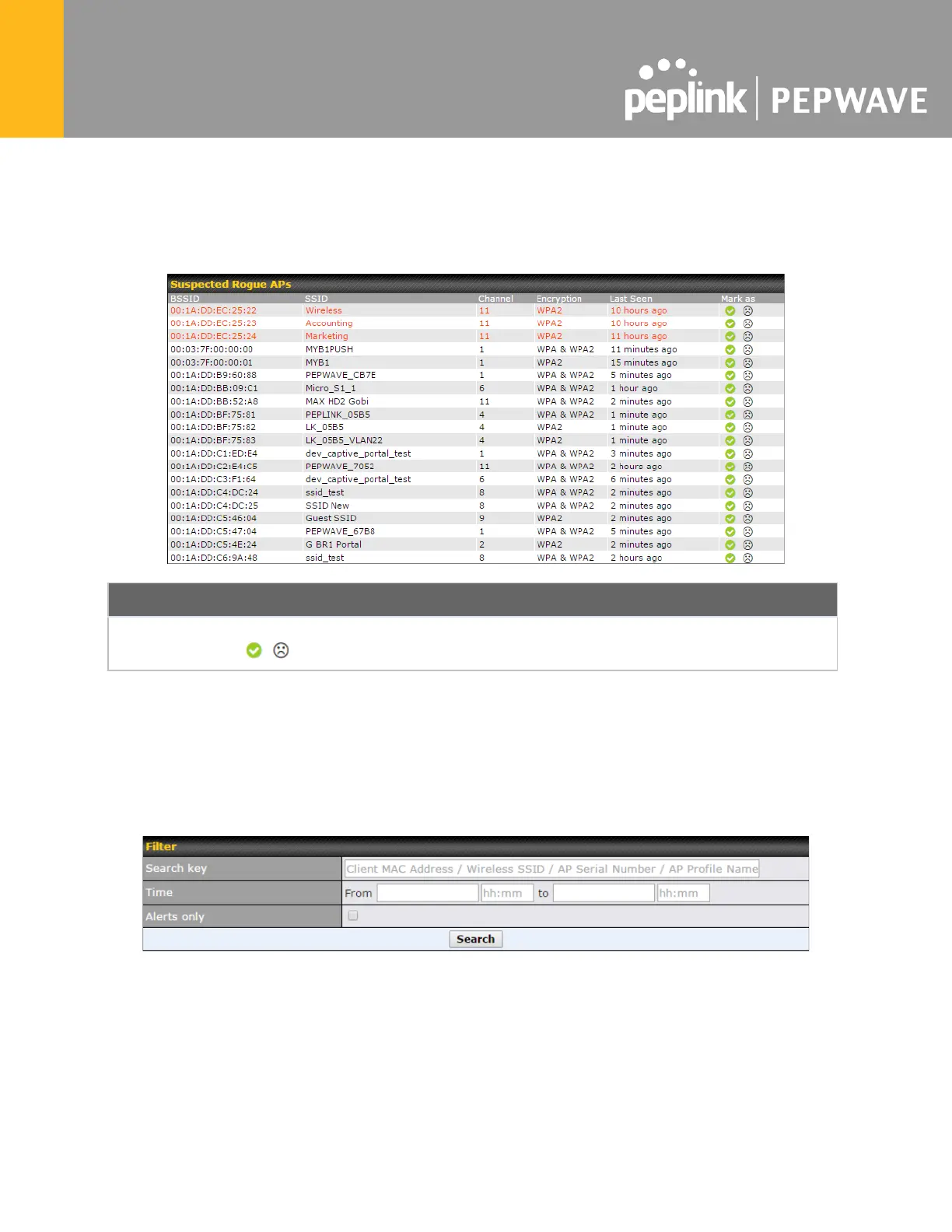This setting specifies the IP address or hostname of the Session log server.
For more information on the Router Utility, go to:
www.peplink.com/products/router-utility
26.7 SNMP
SNMP or simple network management protocol is an open standard that can be used to
collect information about the Pepwave router. SNMP configuration is located at
System>SNMP.
This field shows the router name defined at System>Admin Security.
This option specifies the port which SNMP will use. The default port is 161.
This option allows you to enable SNMP version 1.
This option allows you to enable SNMP version 2.
This option allows you to enable SNMP version 3.
To add a community for either SNMPv1 or SNMPv2, click the Add SNMP Community button
in the Community Name table, upon which the following screen is displayed:
