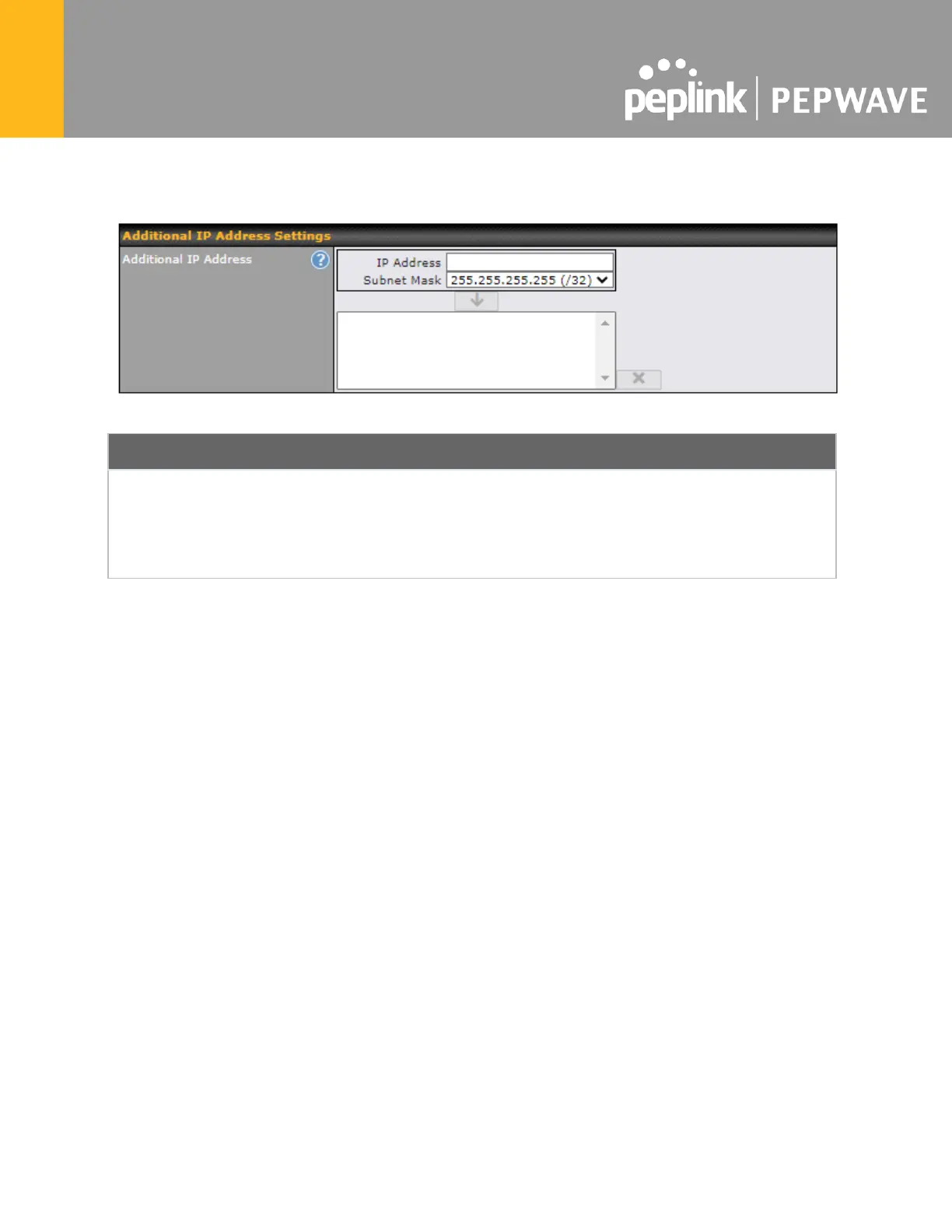This field determines how often the Router will search for updates to the source
content.
Used to limit the bandwidth for each client to access the web server.
Click “Save & Apply Now” to activate the changes. Below is a screenshot after configuration:
The content will be sync based on the Period that is configured before.
If you want to trigger the sync manually, you can click “ ”. The “Status” column shows
the sync progress. When the sync complete, there is a summary as shown in the screenshot
below:
To access the content, open a browser in MFA’s client and enter the domain configured before
(such as http://mytest.com).
