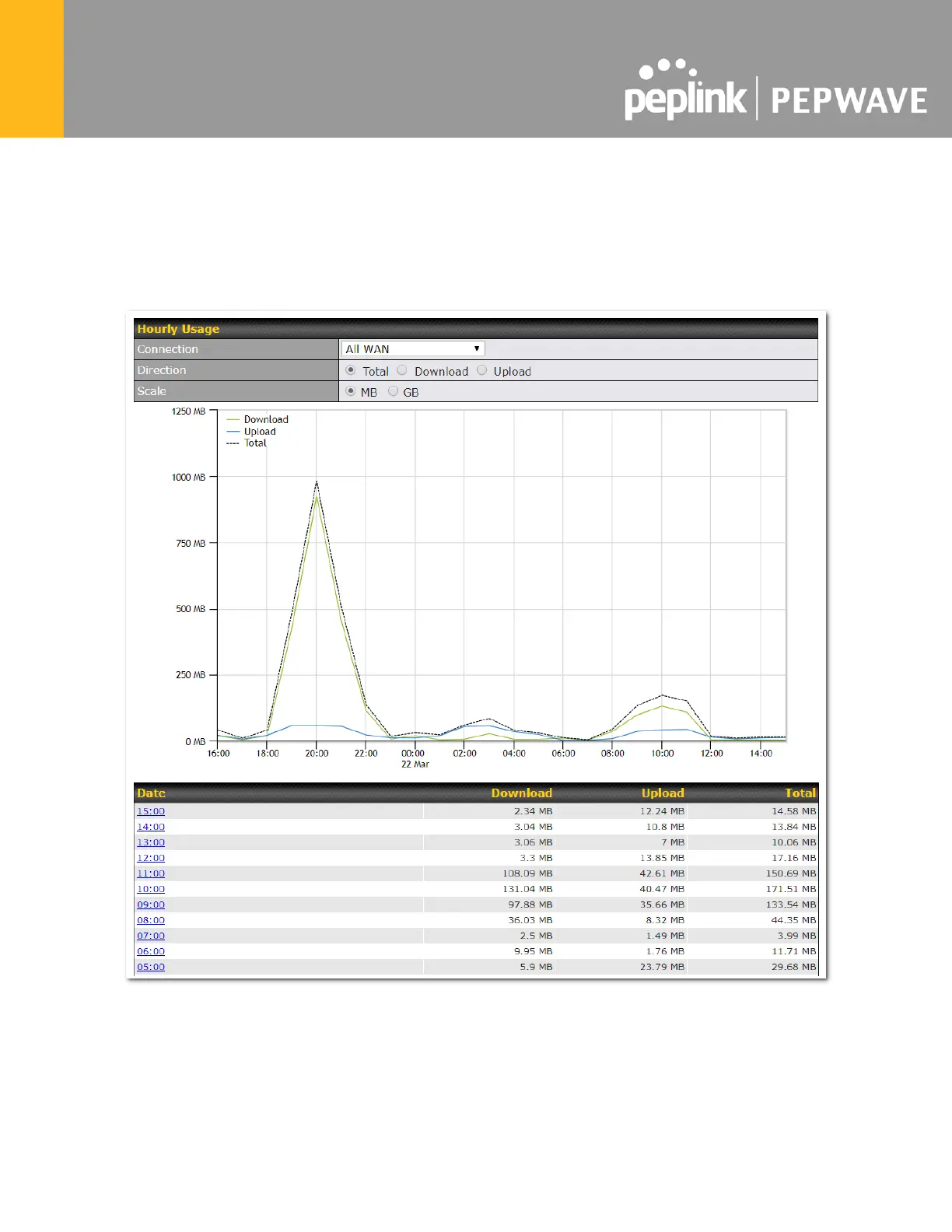2. Under Misc. settings (Left-side tab), find Remote SIM Management.
3. In Remote SIM Management, click on the edit icon next to Remote SIM is Disabled.
4. Enter the public IP of the SIM Injector and click Save and Apply Changes.
Notes:
- Do NOT check Auto LAN Discovery.
- Do NOT add a SIM Injector serial number to the Remote SIM Host field.
Step 2. RemoteSIM and custom SIM card settings configurations are the same as in Scenario
1.
