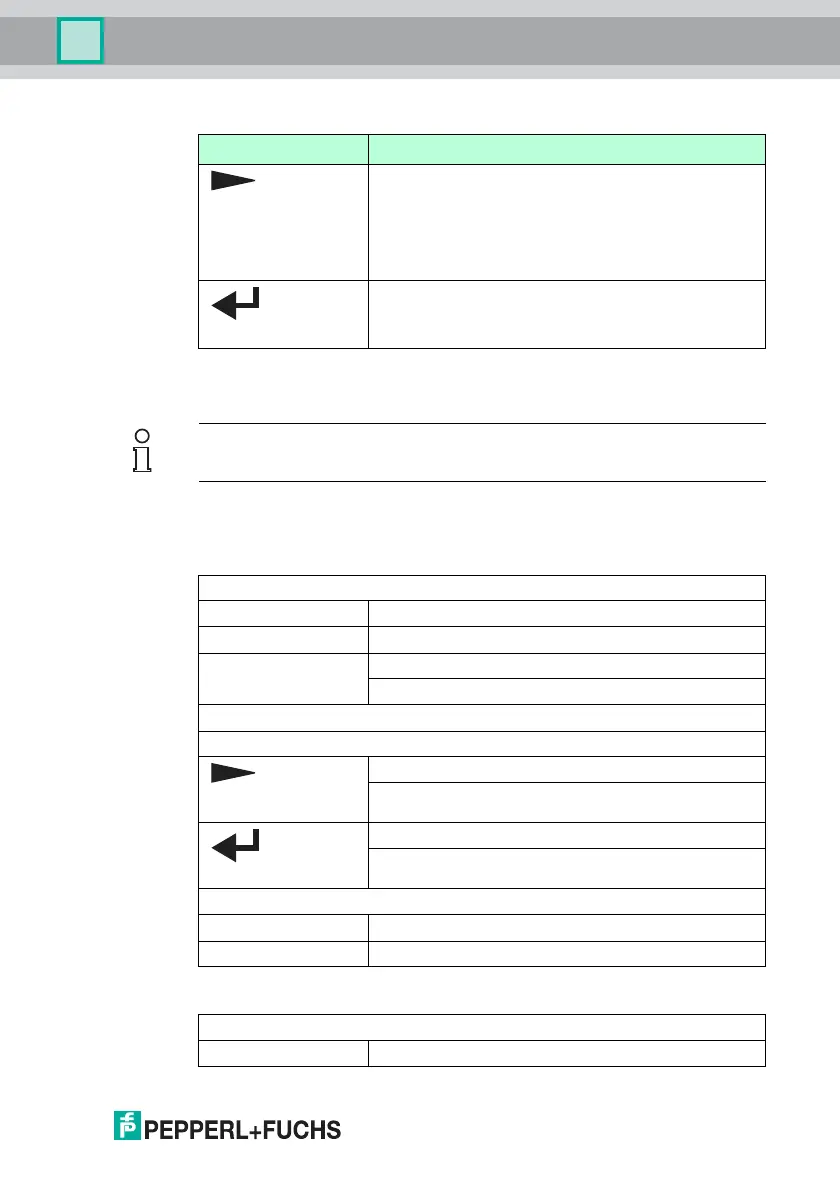2-D LiDAR Sensor
Operation
2020-05
25
Meaning of Buttons
In each menu item, the set values are indicated by an underscore. These values
can be changed.
If no buttons are pressed in the menu levels for
≥ 60 seconds, the menu is exited
automatically.
Navigation in the Menu
Changing Count Parameters
Button Explanation
ARROW button.
Press this button
■ To navigate to the next menu item,
■ To change a value.
This button has a similar function to the ARROW button on
the computer keyboard.
ENTER button.
Press this button to select a menu item from the display.
This button has a similar function to the ENTER button on the
computer keyboard.
Note
Device settings may only be configured by trained and qualified personnel.
Menu display
Top row The current menu level is shown in the top row.
Bottom row The currently selected element is shown in the bottom row.
Dash One dash means you are in the main menu.
Two dashes mean you are in the submenu.
Operation
Pressing the ENTER button takes you into the menu structure.
Takes you to the next menu element.
Keep the ARROW button or the ENTER button pressed for
> 1 second to go to the next menu element up.
Takes you to the selected menu element.
Keep the ARROW button or the ENTER button pressed for
> 1 second to go to the next menu element up.
Menu entry
End This menu entry exits the main menu.
Back This menu entry takes you to the next menu element up.
Menu display
Top row This shows the current parameter.
