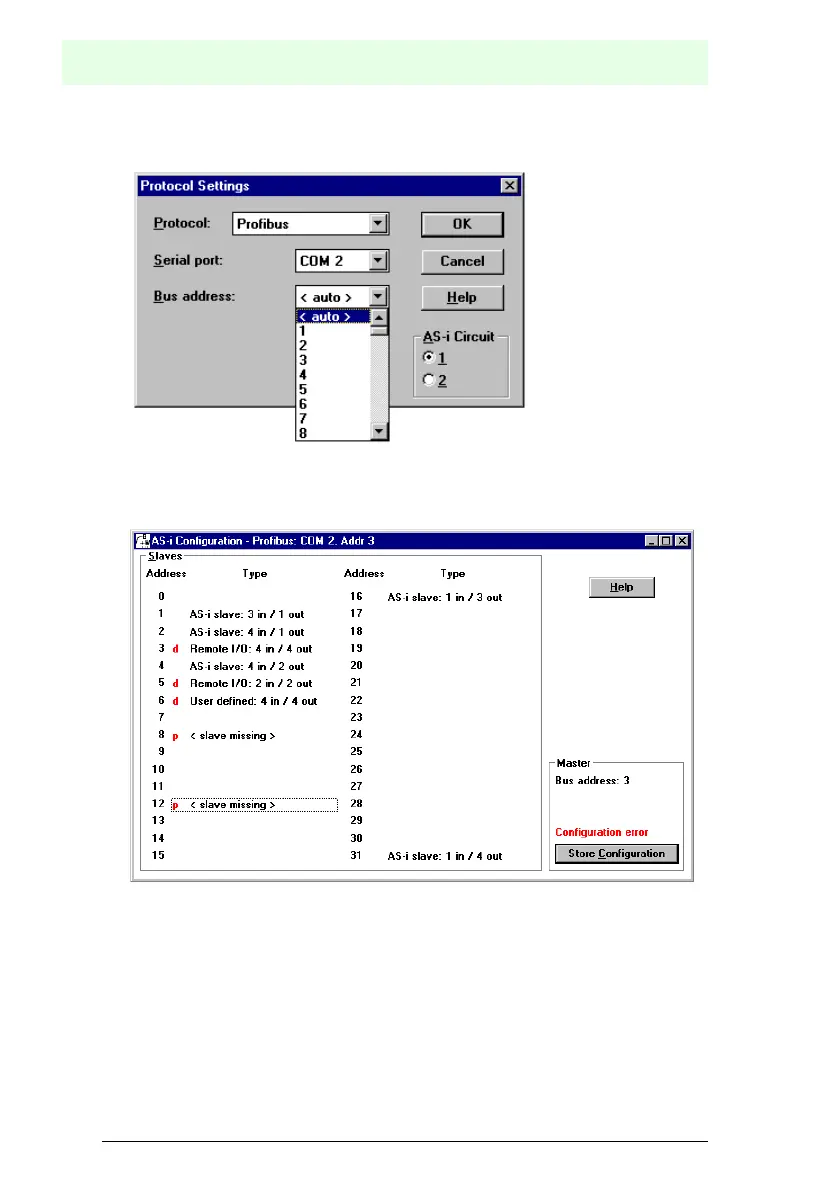AS-Interface
Accessories for Putting AS-i into Operation and Test Tools
Subject to reasonable modifications due to technical advances. Copyright Pepperl+Fuchs, Printed in Germany
Pepperl+Fuchs Group · Tel.: Germany (621) 776-0 · USA (330) 4253555 · Singapore 7799091 · Internet http://www.pepperl-fuchs.com
issue date 12.10.1999
46
5. Do the appropriate settings (e.g. serial interface COM 2, station address <auto>,
AS-i circuit 1)
6. Call the command Master | AS-i configuration.
The AS-i configuration editor will be started. All detected and projected AS-i slaves
are displayed in this window.
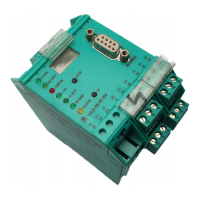