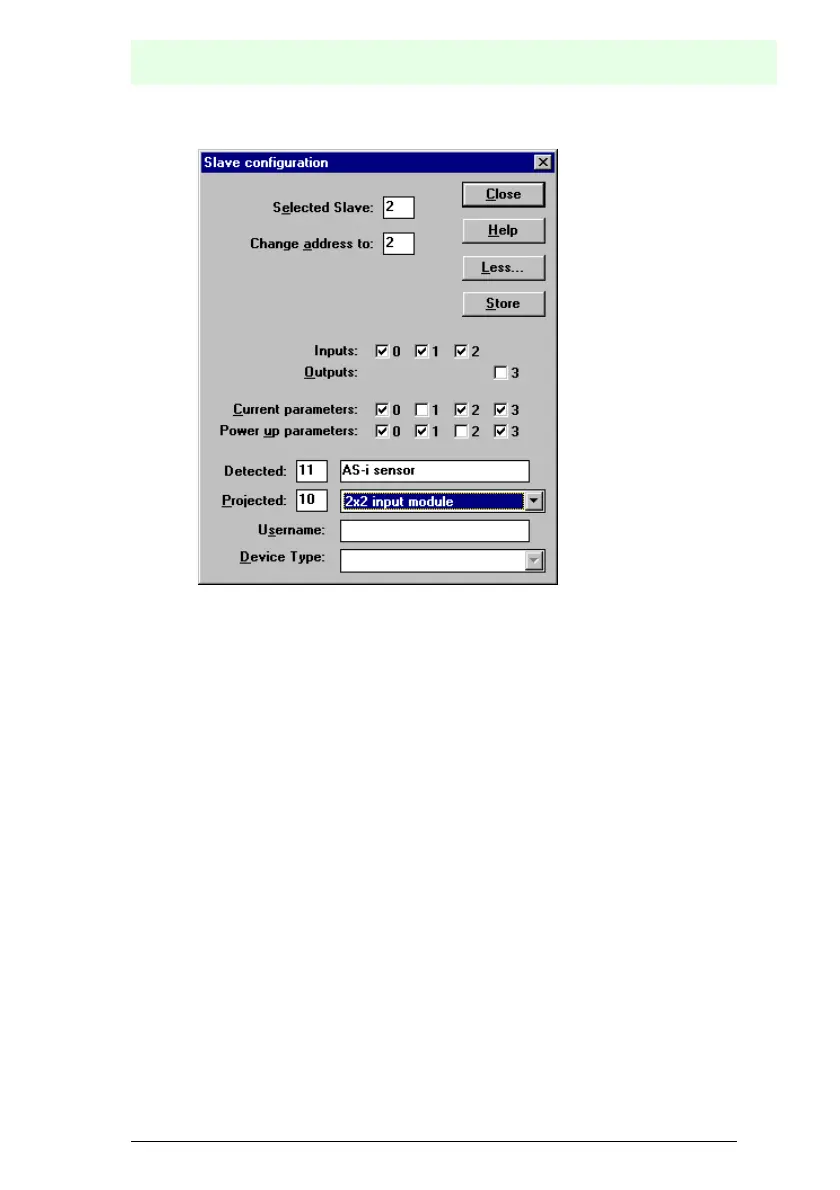AS-i/PROFIBUS Gateway
Accessories for Putting AS-i into Operation and Test Tools
Subject to reasonable modifications due to technical advances. Copyright Pepperl+Fuchs, Printed in Germany
Pepperl+Fuchs Group · Tel.: Germany (621) 776-0 · USA (330) 4253555 · Singapore 7799091 · Internet http://www.pepperl-fuchs.com
issue date 12.10.1999
47
7. Click on a slave entry to open the dialogbox slave configuration.
This dialog box is for changing a slave address, setting AS-i parameters or AS-i
configuration data. Additionally you can test inputs and outputs.
A very easy approach to configure the AS-i circuit is connecting each AS-i slave to the
line and setting the AS-i slave address one after the other. After that press the button
“Store configuration“ to adopt the detected AS-i circuit to the AS-i Master as projected
data.
Moreover you can use the AS-i Address Assistant. This tool changes automatically
the address of an AS-i slave to the desired address after plugging the slave to the AS-i
line. The desired AS-i configuration can be created off-line before and stored to a file.
When you build up the plant you only have to plug the AS-i slaves to the AS-i line one
after the other.
Further descriptions to all features of the software can be obtained from the integrated
help.
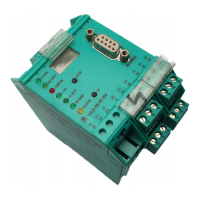