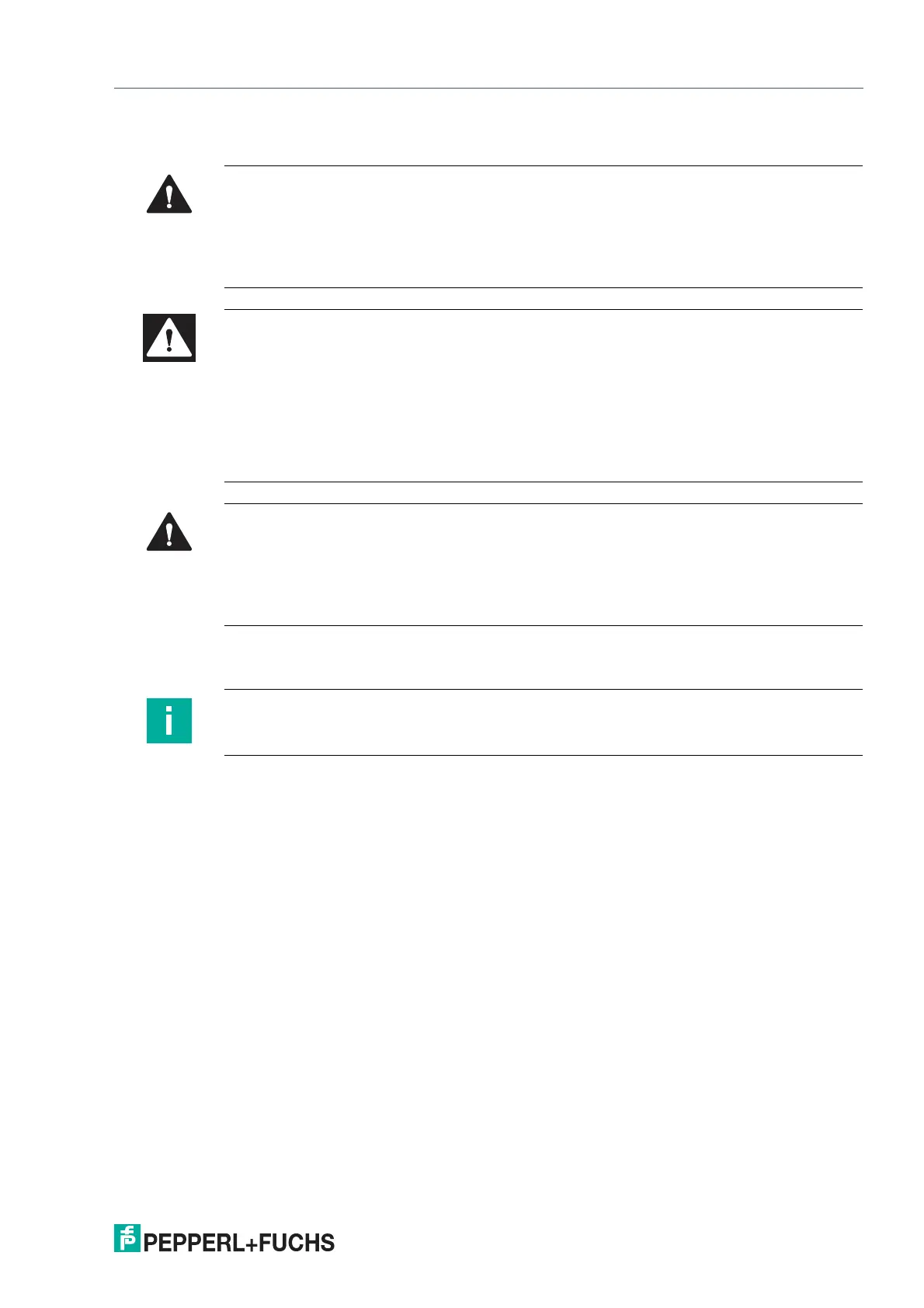VisuNet FLX Panel
Electrical Installation
2021-04
31
5 Electrical Installation
When installing the VisuNet FLX panel, always ensure a proper equipotential bonding with a
cable diameter of at least 4 mm2 in accordance with IEC 60079-14.
Warning!
Danger of explosion!
Cable insulation may become damaged if cables and connection lines are not used in ade-
quate temperature ranges. Thus, short circuits within the cable may occur which in turn may
give rise to sparks and/or surface temperatures capable of triggering an ignition. Only use
cables and connection lines which are suitable to be used within a temperature rating of 80°C.
Danger!
Explosion hazard from wrong or missing equipotential bonding!
Wrong or missing equipotential bonding can cause sparks. This can ignite the surrounding
potentially explosive atmosphere.
1. Connect the equipotential bonding of the device. Observe the equipotential bonding require-
ments.
2. Ensure that external equipotential bonding connections exist, are in good condition, and are
not damaged or corroded.
Warning!
Risk of electric shock or property damage from inadequate equipotential bonding!
If you do not connect the equipotential bonding of the device correctly, this could result in
potential equalization currents. These currents could hurt operating personnel or cause prop-
erty damage. Connect the device via the equipotential bonding bolt. Ensure that a correct
potential equalization is guaranteed always.
Note
Refer to the manuals of the individual VisuNet FLX components for more information on
electrical installation and wiring.
