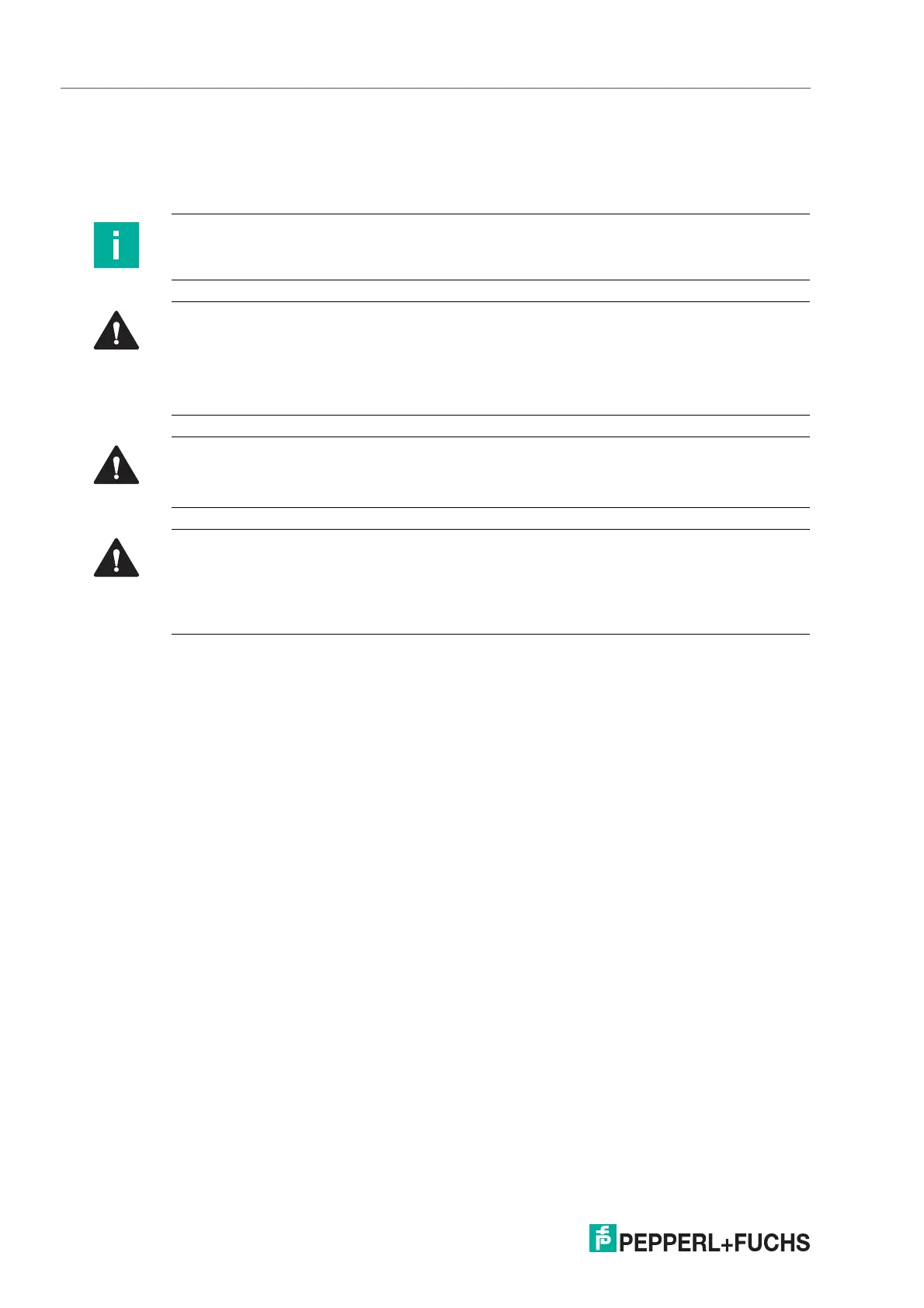2021-04
36
VisuNet FLX Panel
Maintenance
7 Maintenance
All VisuNet FLX models perform a degree of thermal management to avoid overheating under
heavy load.
Note
Operating temperature has influence on the VisuNet FLX lifetime.
Caution!
Use only approved spare parts.
The installation of spare parts not intended for the VisuNet FLX may damage the device,
machine or system. The warranty is void if you install spare parts that are not permitted.
Only original service parts from P+F are allowed to be used.
Warning!
When exchanging any components, it is mandatory to follow the single de-/installation steps!
Warning!
Danger of Explosion
An ignition may be triggered if the TCU/PCU/DMU is still energized when its terminal compart-
ment is opened. Turn off the TCU/PCU/DMU and wait 3 minutes after de-energizing before
opening the terminal compartment.
