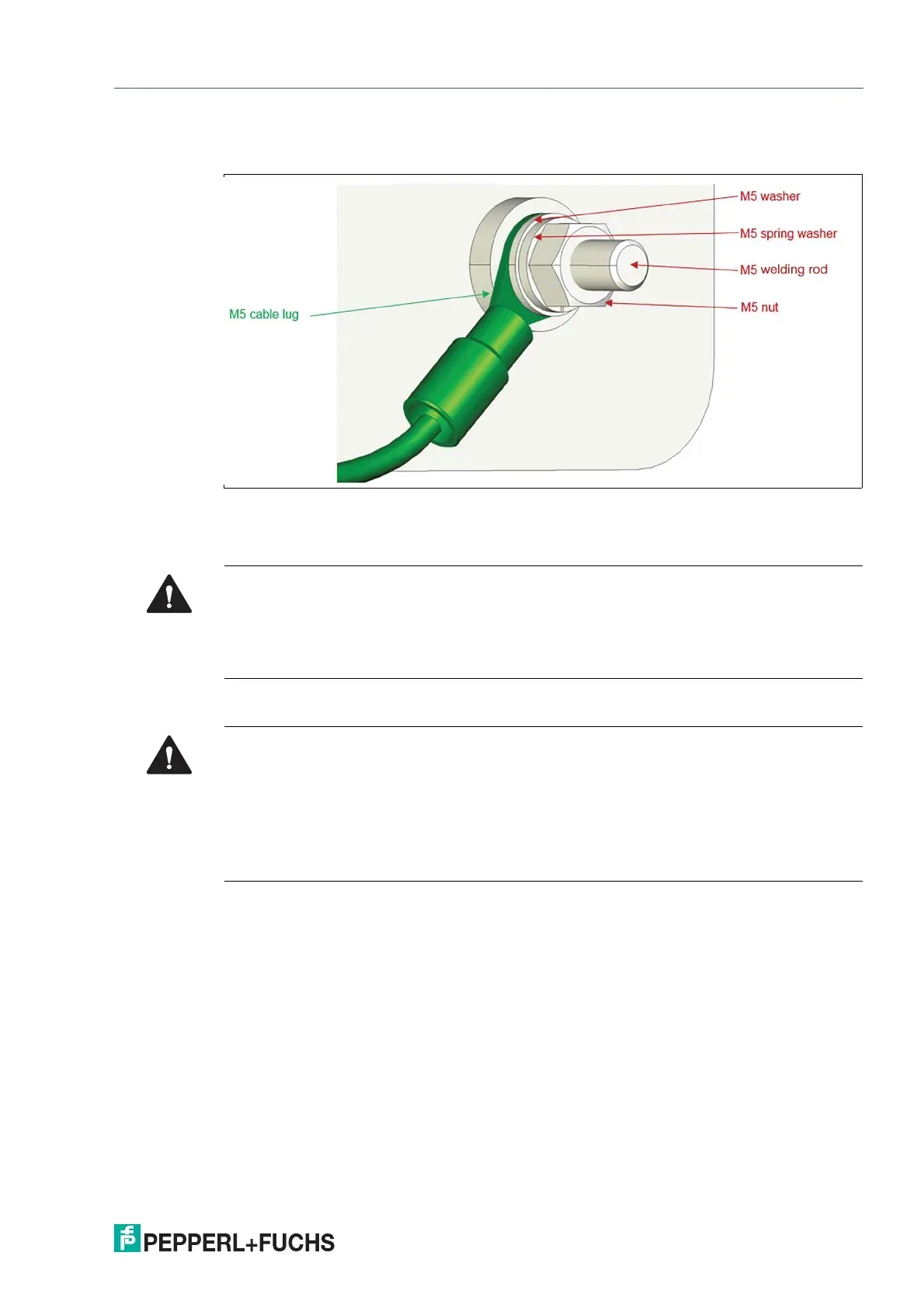VisuNet FLX Panel
Electrical Installation
2021-04
33
If you replace the DPU, reestablish the PB connection in the same configuration. Tighten the
PB hardware to 4.0 Nm and build up the equipotential bonding stackup as shown in the picture:
Figure 5.2
5.2 Power Connection
Connect the DC Power Cable
Warning!
Hazard due to excessive current!
Excessive current can cause overloading of the electronics which could then result in injury or
damage.
Operate the device with a power supply that complies with SELV/PELV or NEC Class 2!
Warning!
De-energize the equipment or disconnect the supply of the device before removing any covers
or elements of the system, and prior to installing or removing any accessories, hardware, or
cables.
Always use a properly rated voltage sensing device to confirm that power is off.
Replace and secure all covers or elements of the system before applying power to the unit.
Failure to follow these instructions result in death or serious injury.
