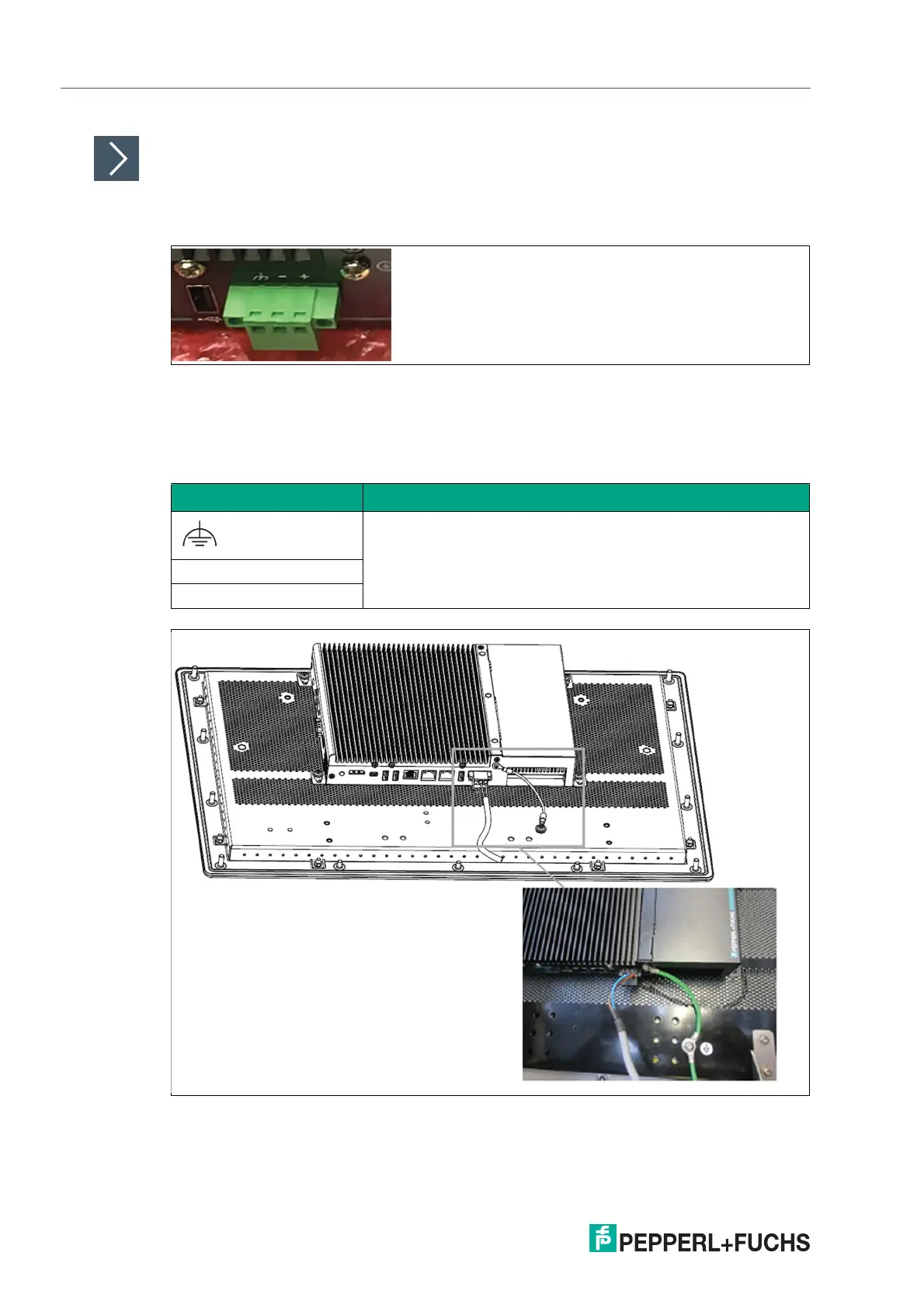2021-04
34
VisuNet FLX Panel
Electrical Installation
Wiring and Connecting the Terminal Block Field Input
1.
A three-position, screw-type connector (MC311-500) is provided for connecting power to the
VisuNet FLX panel.
Figure 5.3 Power connector is included in the delivery.
2.
Connect a power source to the included power connector.
This connector supports wire size 4 mm
2
(~12-24 AWG). Torque the wire-retaining screws in
the connector to 0.5 Nm to 0.6 Nm. Secure the connector to VisuNet FLX panel.
Figure 5.4
Pin No. Allowed Cable Diameter
16 ... 12 AWG
(1.5 ... 4 mm²)
-
+
