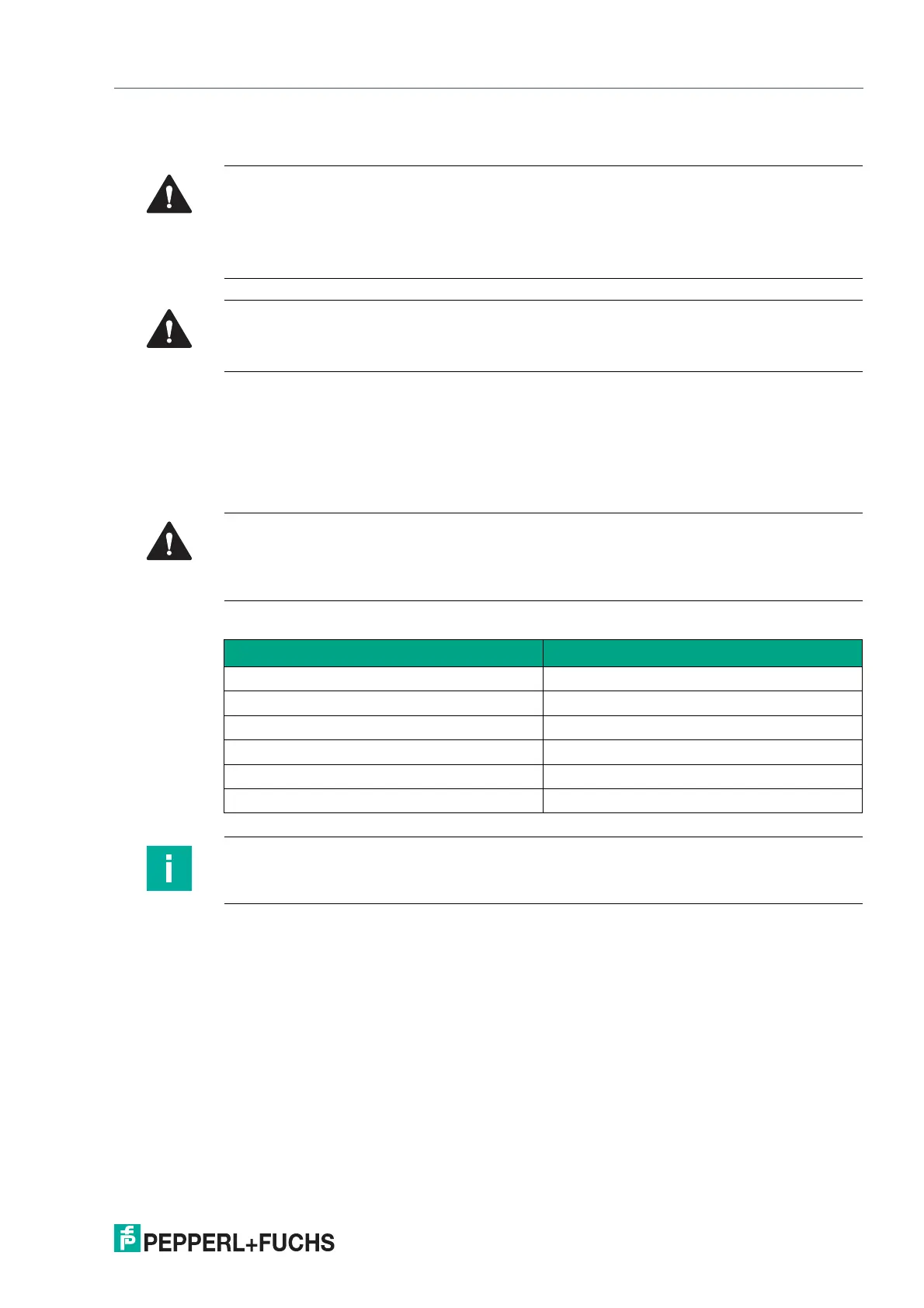VisuNet FLX Panel
Interfaces
2021-04
35
6 Interfaces
6.1 Computing Unit - Interface Connectors
For detailed information on the interfaces of the computing units refer to the BPC3200-* manual
or DMU3200-* manual.
6.1.1 Power Limitations
Available output currents VisuNet FLX panel installation:
Caution!
Damage to the electronics!
The electronics can be damaged if plug-in connections are connected or disconnected while
power is still being applied.
Make sure that no power is being applied while connecting and disconnecting cables!
Warning!
Interfaces must have a strain relief in Ex-operation.
This can be achieved with the ATEN Locks (#548400)
Caution!
Maximum allowed output currents!
It is necessary to consider maximum allowed output currents depending on the installation of
the VisuNet FLX panel.
Port Panel
USB 2.0 500 mA
USB Ex-i Port A 100 mA
USB Ex-i Port B 100 mA
USB 3.0 Port A 800 mA
USB 3.0 Port B 800 mA
Serial Ports (shared) 200 mA
Note
Refer to the VisuNet FLX System manual and BPC3200-* manual to get detailed information on
the maximum output current of these installations.
