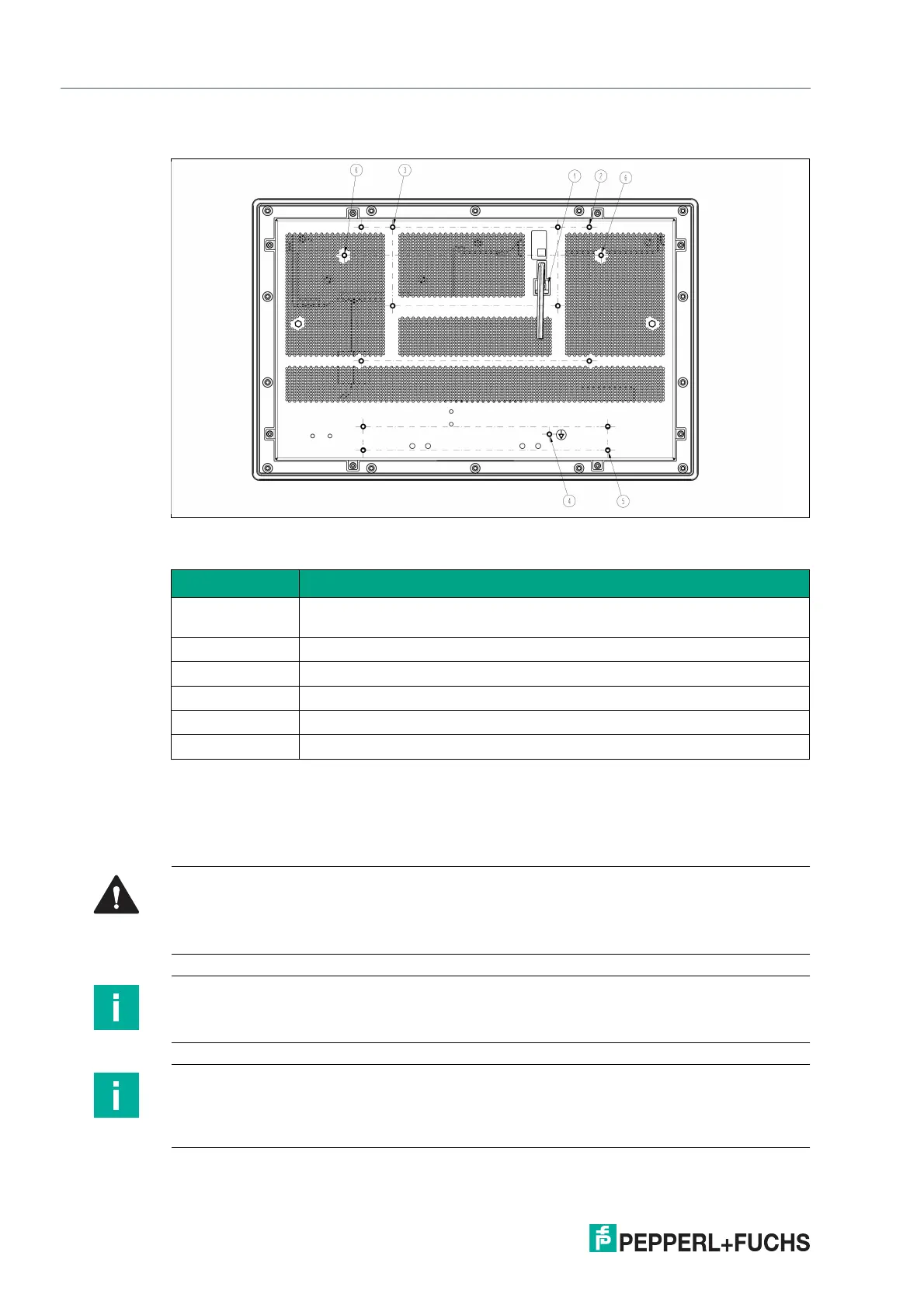2021-04
42
VisuNet FLX Panel
Maintenance
Back view of the display unit without computing unit
Figure 7.9
Back view of the display unit without computing unit
7.3 Gloves Tested for Touch Sensitivity
This section lists selected gloves and their touch sensitivity with the capacitive touch screen.
This test was conducted by Pepperl+Fuchs.
No. Item
(1) Connector computing unit (USB-Touchscreen signal, LVDS-video signal
and Inverter - LCD backlight)
(2) Mounting holes to fix the BPC3200-*
(3) Mounting holes to fix the DMU3200-*
(4) Equipotential bonding Bolt
(5) Mounting holes to fix the Hooks for System installation
(6) Mounting holes for fixing the safety lines for System installation
Warning!
It is the end user's responsibility to choose appropriate gloves.
The below list is not exhaustive, and it only deals with touch sensitivity. The ratings do not indi-
cate, for example, whether a glove has chemical resistance.
Note
To improve the touch detection rate with gloves, touch with the flat side of your finger and not
with your finger tip.
Note
The sensitivity of a RM-320P-* based system touch screen can be configured in the VisuNet
RM Shell. The sensitivity of a PC-320P-*-based system touch screen can be configured with
the Windows® tool.
