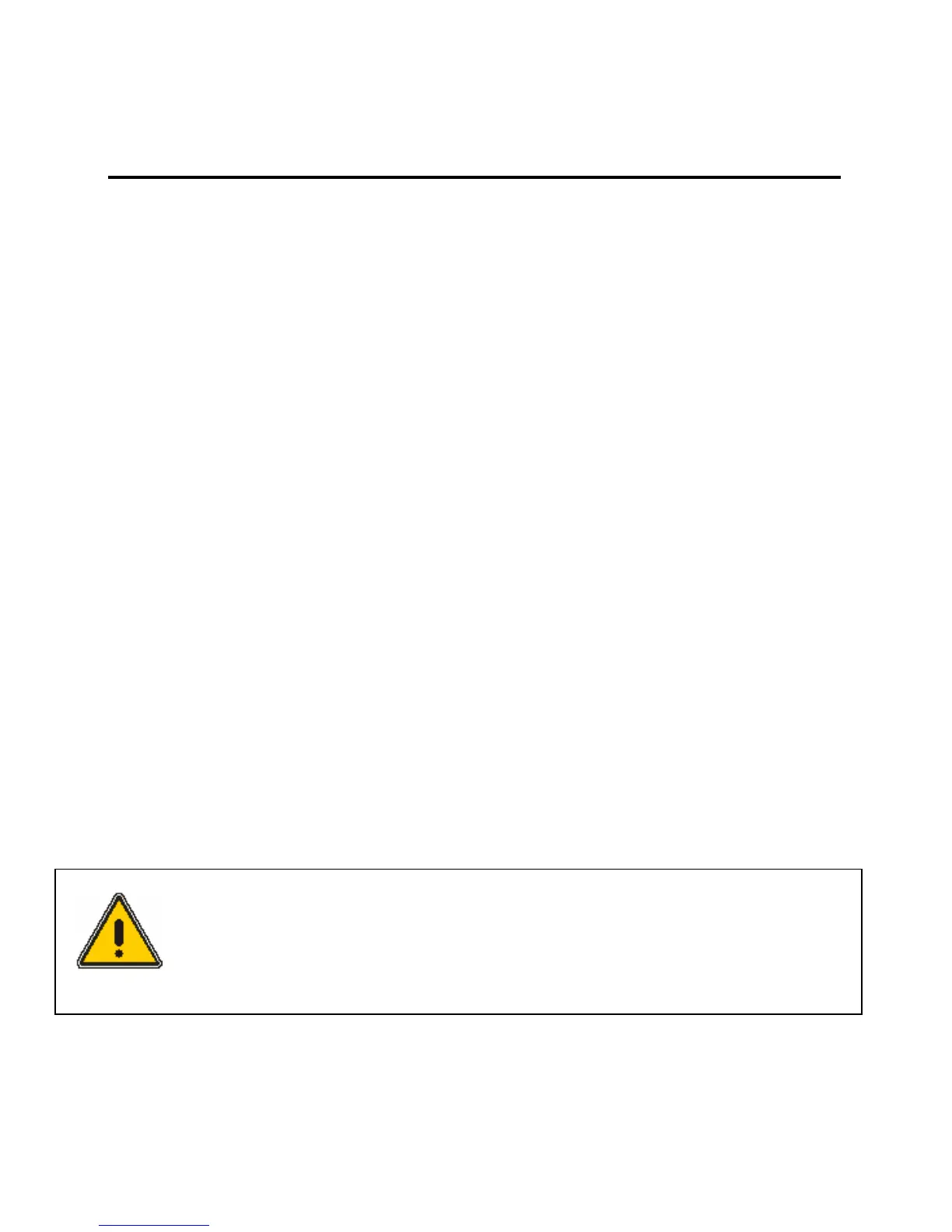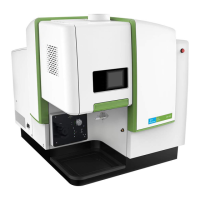Connecting the Gases and Electrical Supply
80
Connecting the Gas for Subambient Operation
This section describes how to connect a liquid nitrogen or liquid carbon dioxide supply to
your Clarus 500 GC for subambient operation.
For liquid nitrogen, use a supply with a liquid delivery pressure of 20 – 30 psig. For liquid
carbon dioxide, use a size 1A cylinder equipped with a fitting containing a full-length dip
(eductor) tube and approximately 27.3 kg (60 lb) of carbon dioxide.
The LN
2
or CO
2
supply tubing connects the supply tank to the 1/4-in. union on the rear of the
Clarus 500 GC. To install the supply tubing, select the procedure that corresponds to the
subambient kit you are installing and refer to Figure 22.
Connect the LN
2
Supply Tubing
1. Locate the LN
2
tank. Make sure the tank provides a liquid delivery pressure of 20 –
30 psig.
2. Connect the large nut on one end of the LN
2
supply tubing (P/N N600-0403) to the
1/2-in. pipe to 1/4-in. Swagelok reducer labeled “LIQUID"
on the LN
2
tank by turning the nut clockwise until it is finger-tight. To provide a leak-
free connection, tighten the nut an additional half-turn with a large adjustable wrench.
3. Connect the 1/4-in. nut on the other end of the tubing to the 1/4-in. union (see Figure
22) on the rear of the Clarus 500 GC by turning the nut clockwise until it is finger-
tight. To provide a leak-free connection, place a 9/16-in. wrench on the nut and a 1/2-
in. wrench on the union, then tighten the nut an additional half-turn.
4. Turn on the valve and check for leaks.
Connect the CO
2
Supply Tubing
WARNING
Protect the CO
2
supply from undue heating. CO
2
is a gas above 31°C (87.8°F) at a
pressure of 1069 psig. The pressure increases rapidly at temperatures above 31°C
(87.8°F).
