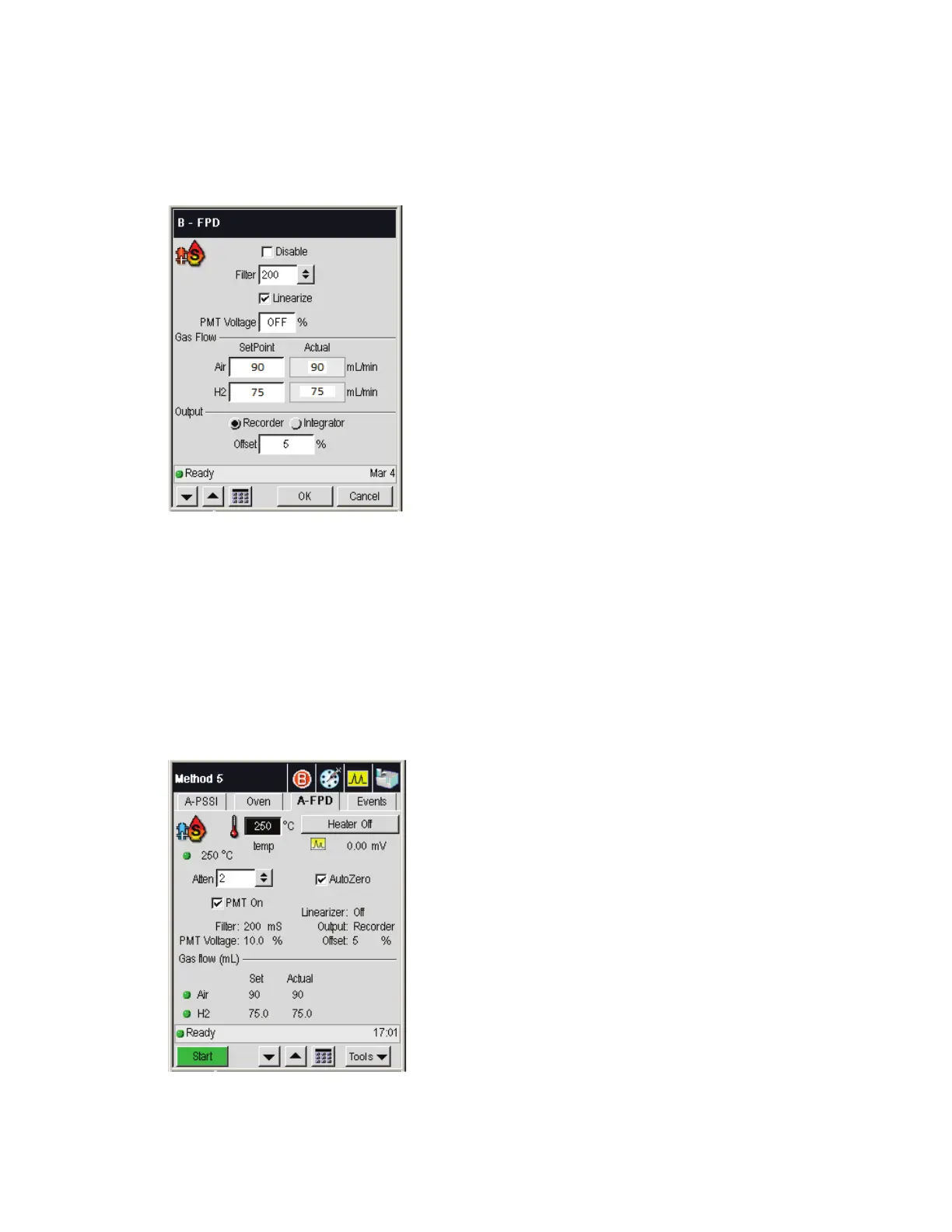166 . Clarus 590 GC User’s Guide
5. Set the Filter to 200.
The default setting is 200 msec. If you want to improve the signal-to-noise, change the setting to
800 msec. Then run your standard and observe that the signal remains the same and the noise
improves.
6. When all the settings are appropriate for your analysis touch OK.
The FPD tab screen will be now visible and the changes you made in the configuration screen will
be shown.
Set the FPD Temperature
NOTE:
The FPD temperature values must be entered between 250 °C and 450 °C only. Do not enter any value
less than 250 °C.
1. From the system status screen touch the FPD icon.
2. The FPD tab page is now visible.
For proper ignition to occur, the FPD must be heated to at least 250 °C.
