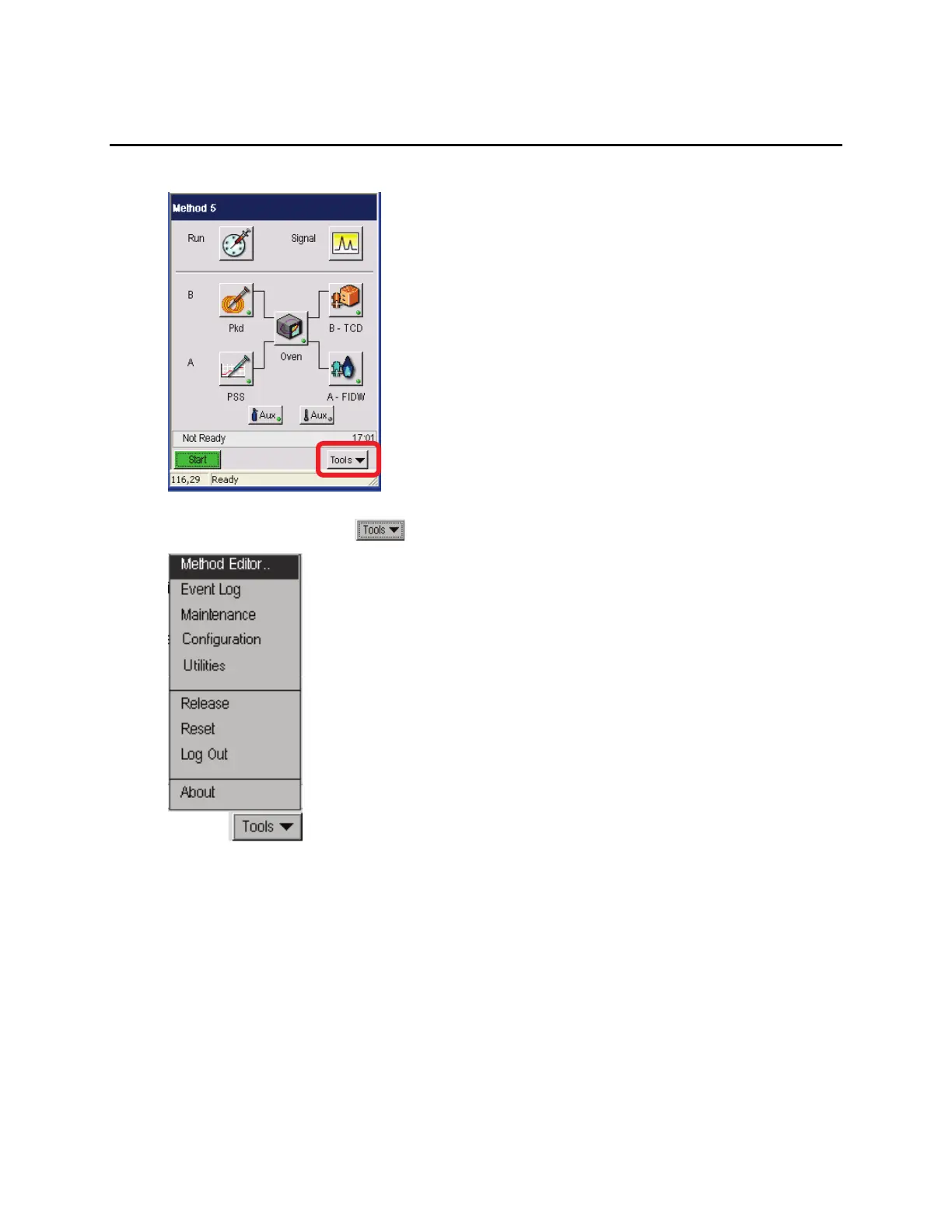Method Editor . 199
1. To access the Method Editor display the System Status Screen:
2. From this screen press the button. When you release this button the options appear.
.
3. To access Method Editor, touch Tools menu and press the first option, Method Editor.
The Method Editor screens are similar to the Active Method screens. The differences are noted in
this section.
You can access and edit the first five methods. The fifth method is reserved for TotalChrom and may be
overwritten. If you attempt to overwrite the method, it will retain the name “External” to remind you that
this is a possibility.
You cannot access the Default method. This method is used by the system to populate a method with
default values when the “New Method” menu option is selected. The default settings are the same as the
current (or active) method.
