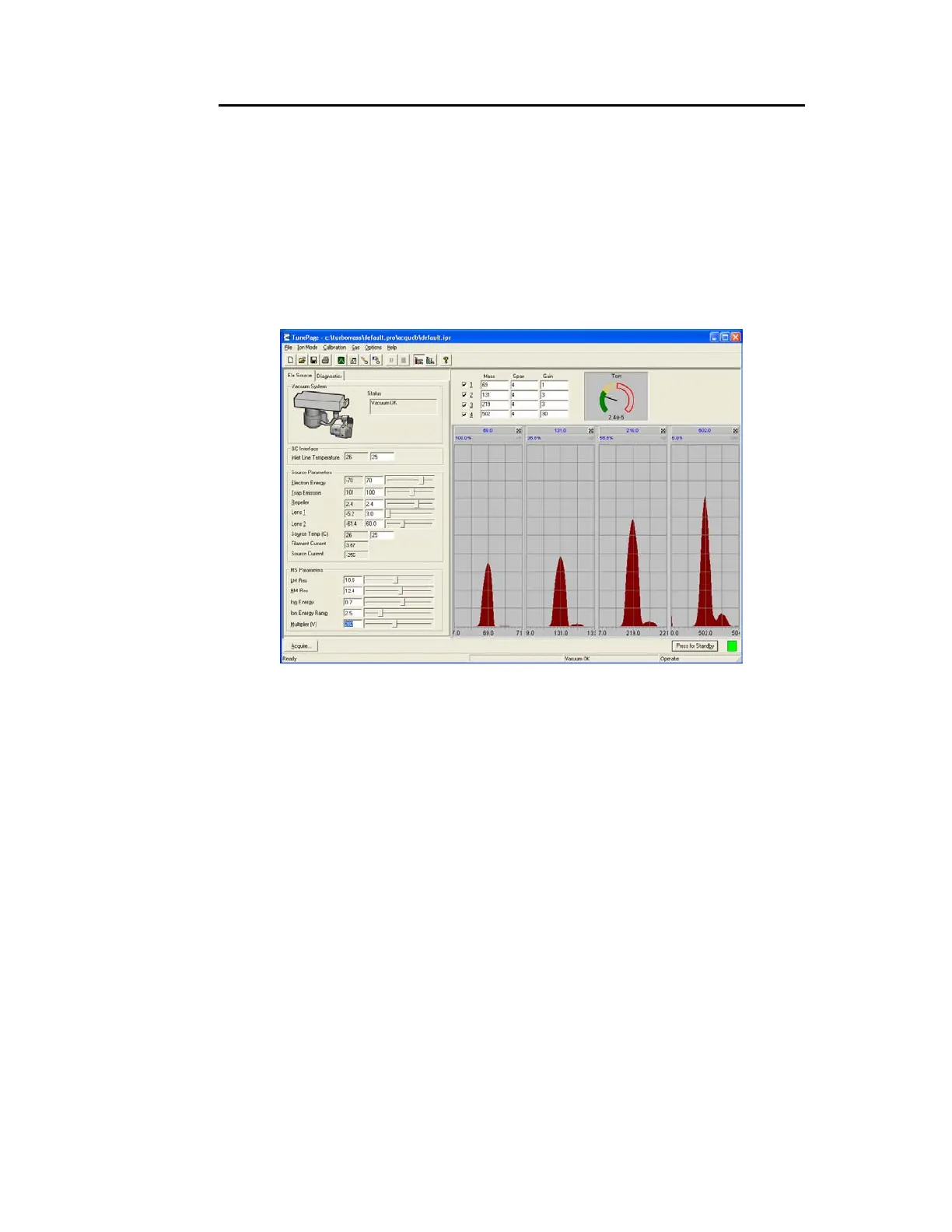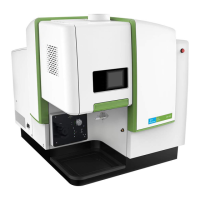Clarus 600 MS Hardware Guide
82
Tuning Clarus 600/560 D MS
After determining that no leaks exist and before acquiring data, you may need to
check the mass spectrometer tuning conditions and, if necessary, modify one or
more of the tuning parameters. Clarus MS can be tuned either manually or
automatically from the Tune window.
The left side of the page holds the tuning parameters for a selected region of the
mass spectrometer. You can change the region by selecting an item from the
Window menu, or by pressing one of the buttons on the bottom-left of the Tune
page.
The panel in the top right of the Tune page displays the tune peak information and
instrument pressure information.
The tune peak display is located on the right side of the screen and allows you to
view up to four masses. The corresponding check boxes located above the peaks
allow you to control each peak display. Any one of the tune peaks can be zoomed so
that it occupies the entire tune peak area. When a tune peak has been zoomed, the
