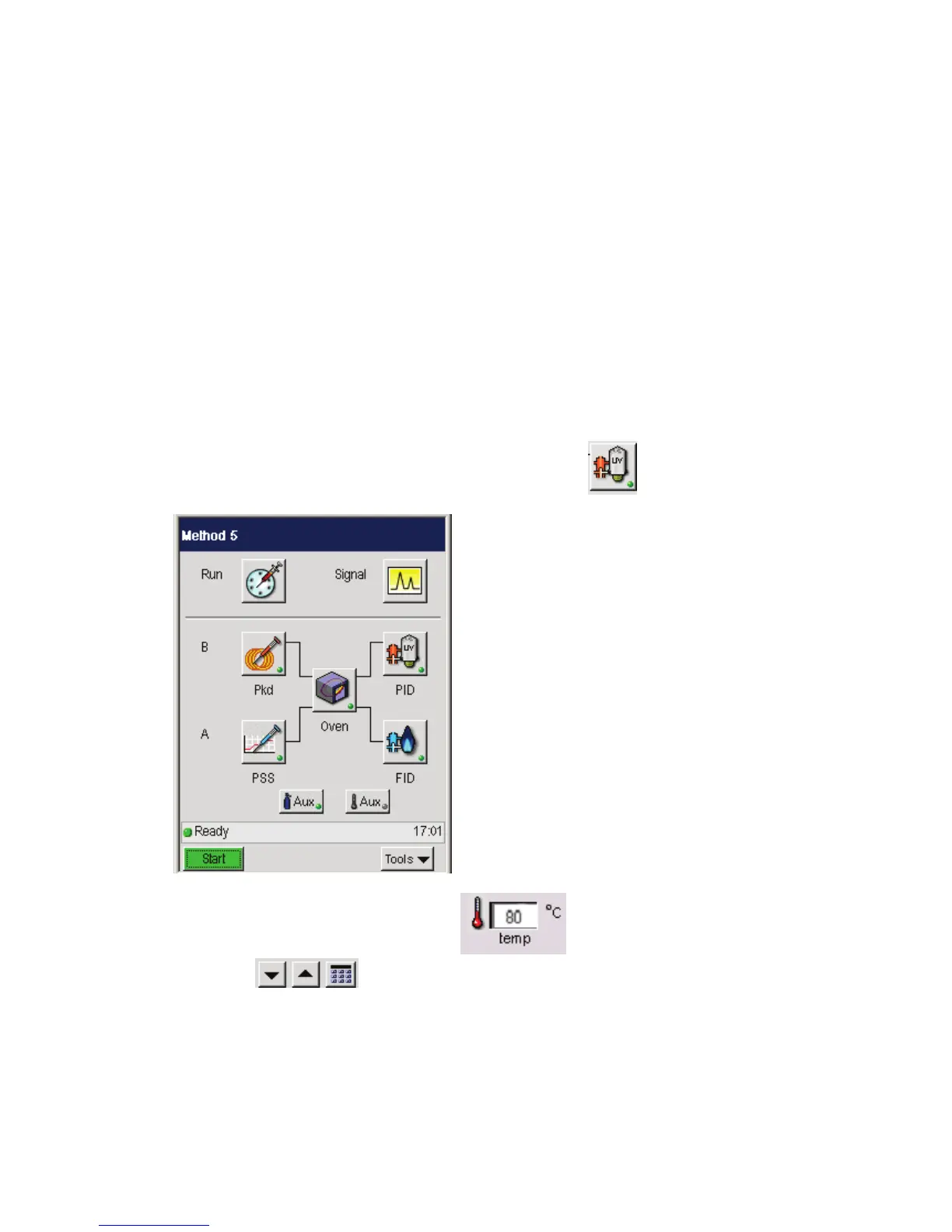Setting Up the Detectors
4-38
Adjust the make-up gas flow if using a capillary column at flows
of ≤10 mL/min.
• Turn on the UV lamp.
• Optimize the lamp intensity.
Turn On the Oven and the Detector Heaters
NOTE: A PID can only be installed in the Detector 2 position (rear).
1. Close the oven door. This turns on the oven heater.
2. From the System Status screen touch the PID button
.
3. In the PID page touch the temp field
and use the up and down arrow
or keypad
buttons to add a PID temperature appropriate for the
analysis to be run.
