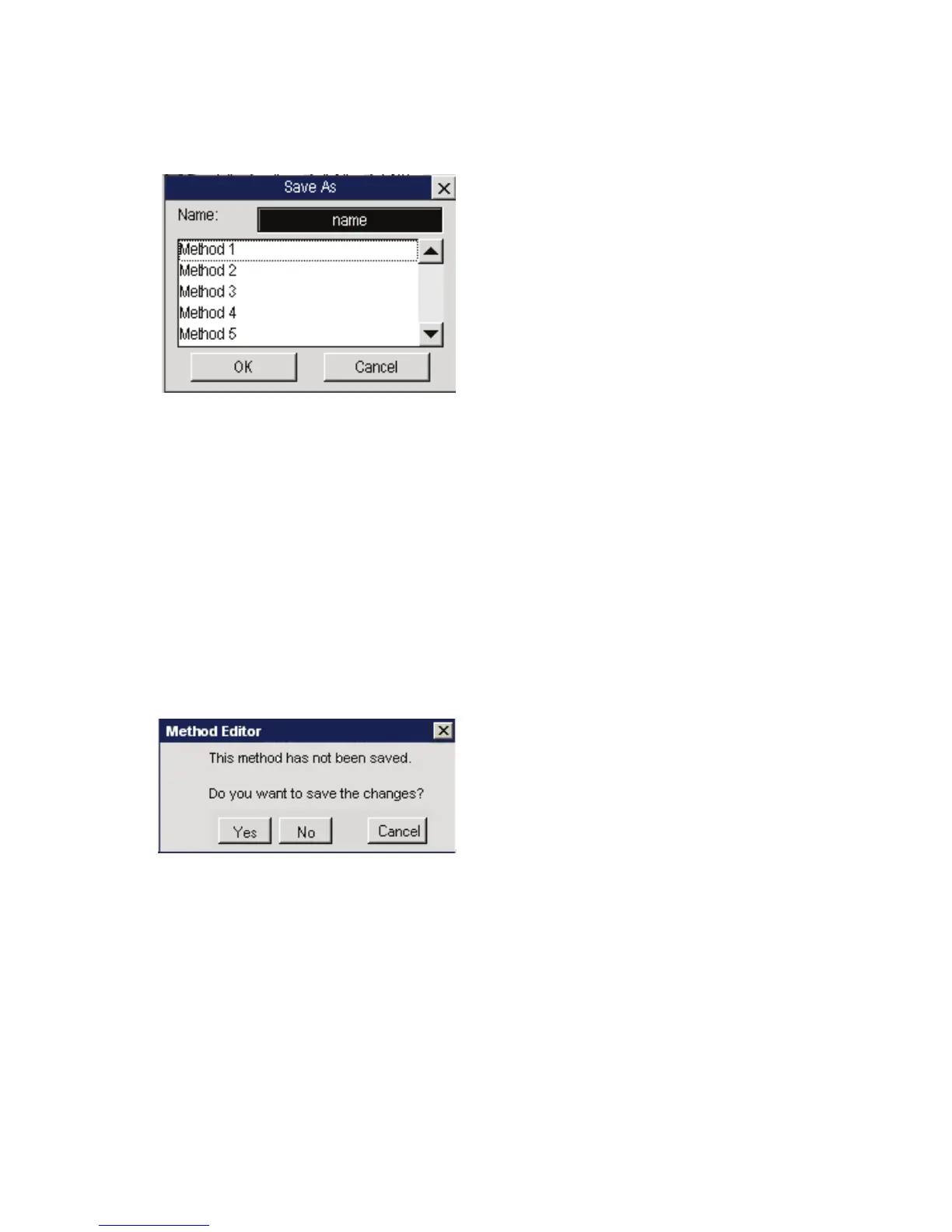Clarus 600/680 GC User’s Guide
5-11
To save it, touch OK or touch Cancel to close the Save As dialog box When the
dialog box closes, the GC is in the New Method mode and the fields are
populated with default values. The Method Name field is activated and displays
the name “untitled.”
After defining the values for the new method, touch the Method Name field to
display the Save As dialog box. Assign a name to the new method and save the
changes.
Open Method
Touching the Open Method option prompts the following warning box only if
changes have been made since the last save.
If you touch Yes, the Save As.. dialog appears.
When the Open option is selected, the Open dialog appears for you to select a
method.
