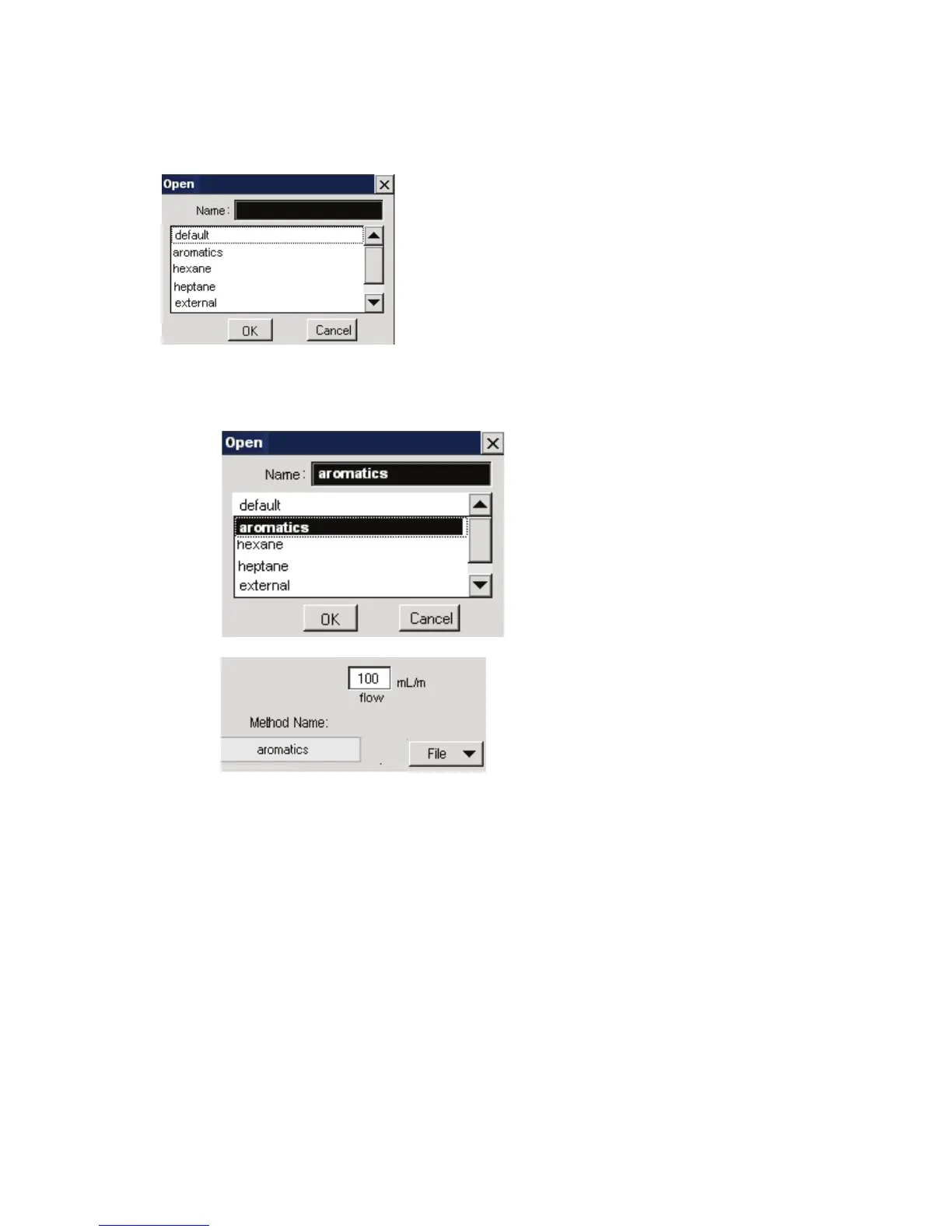Using the Method Editor
5-12
Touch the method name and OK to populate the method edit screens with the
values from the selected method.
If you choose Cancel, or touch the OK button without selecting a method, the
dialog box will close and the operation will be ignored.
Save
The Save command saves the previously opened and optionally modified method
under the same name. No dialog box appears if a name appears in the Method
Name field.
If the Method Name field is empty, either from generating a New Method or
from entry into the Method Editor, the “Save As” dialog box appears.
