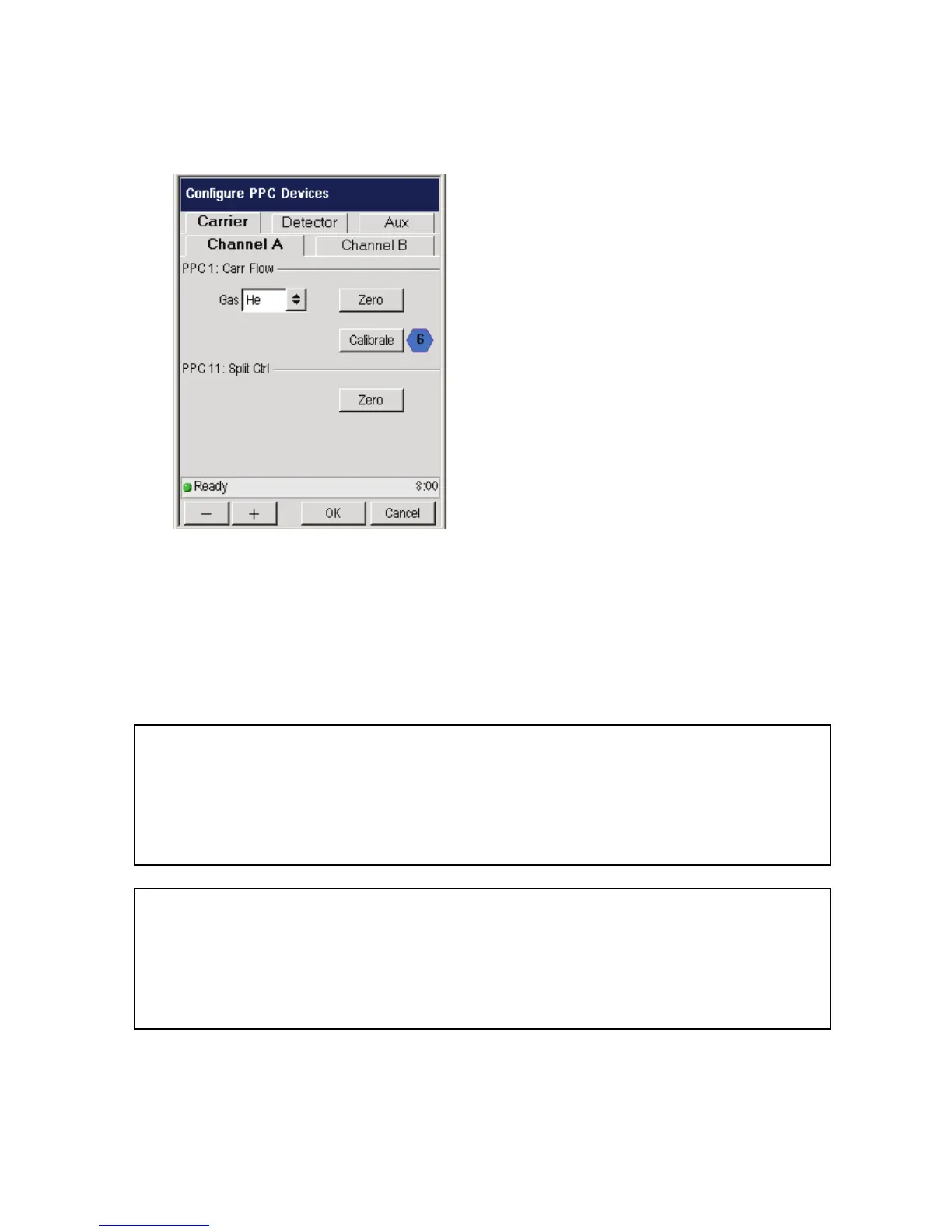Using the Tools Menu
6-56
3. In the Calibrate screen use drop down menu to select the proper carrier gas and
use the plus minus buttons to input the other values needed.
In this example, the injector is a capillary split/splitless and the restrictor
installed is a number 6. The restrictor/frit number has been entered in the
software at the factory. Do not change this number unless you have replaced
the restrictor with a different one. The number is stamped into the restrictor.
CAUTION
If you are performing this calibration procedure and you do not
have a column connected to the detector, you must plug the detector
fitting in the oven with an Swagelok 1/8-inch cap before proceeding.
This will ensure that all the gas flows up through the detector and
not into the oven.
CAUTION
All carrier gas modules are calibrated with helium gas at the
factory. If you are using a gas other than helium, you must select
the correct gas for your application. We also recommend
recalibrating the carrier gas module.
