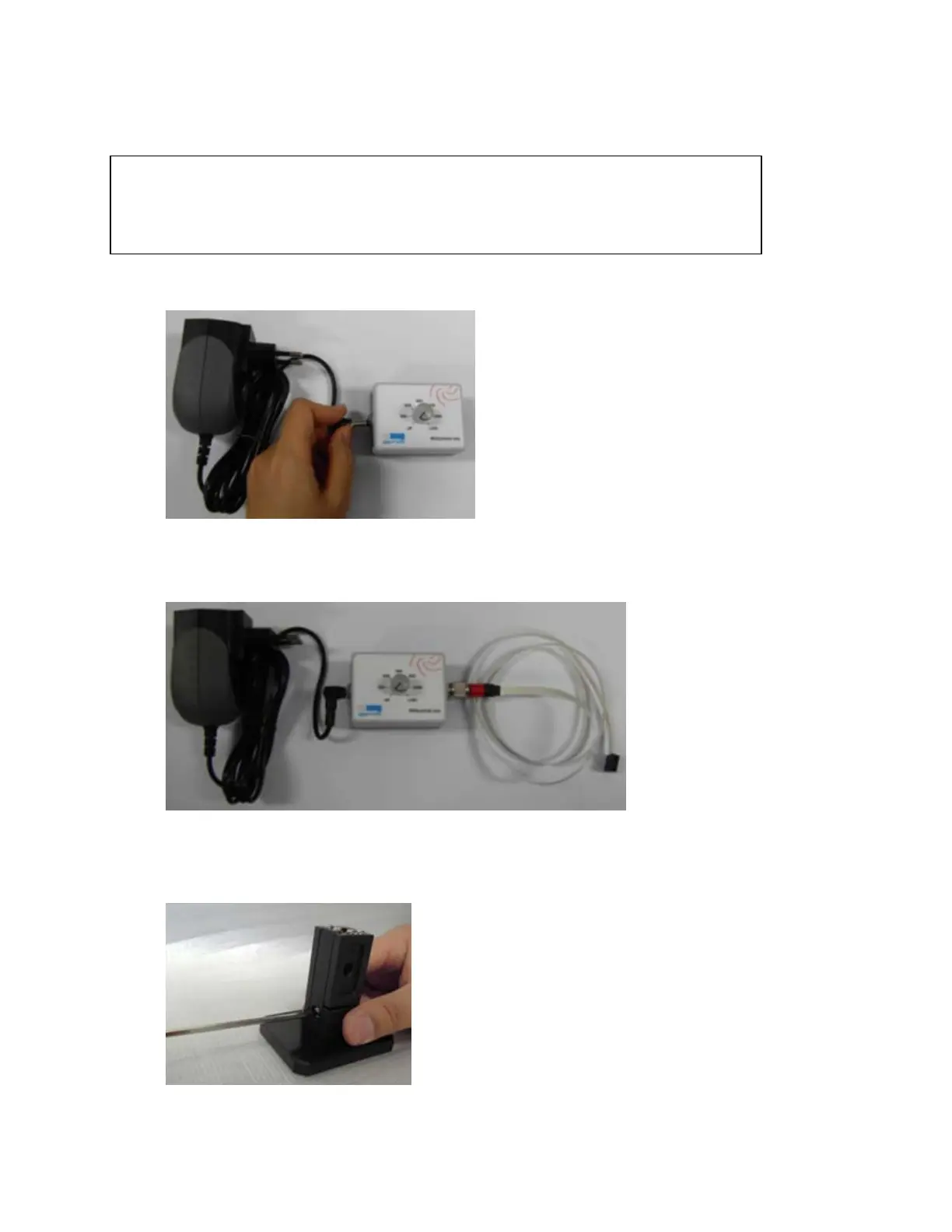09931295C
5
Lambda 265 Installation
CAUTION
ATTENTION
Make sure the instrument is turned off while installing this accessory.
Assurez-vous que l’instrument est éteint lors de l’installation de cet
accessoire.
1. Connect the plug of the power cable to the power input socket of the control unit.
Figure 3 Connecting the power cable
2. Connect the stirrer control cable to the 4-pin socket of the control unit.
Figure 4 Connecting the stirrer control cable
3. Using the M3 wrench, remove the screw in the single cell holder and disassemble the holder.
Figure 5 Removing the screw
