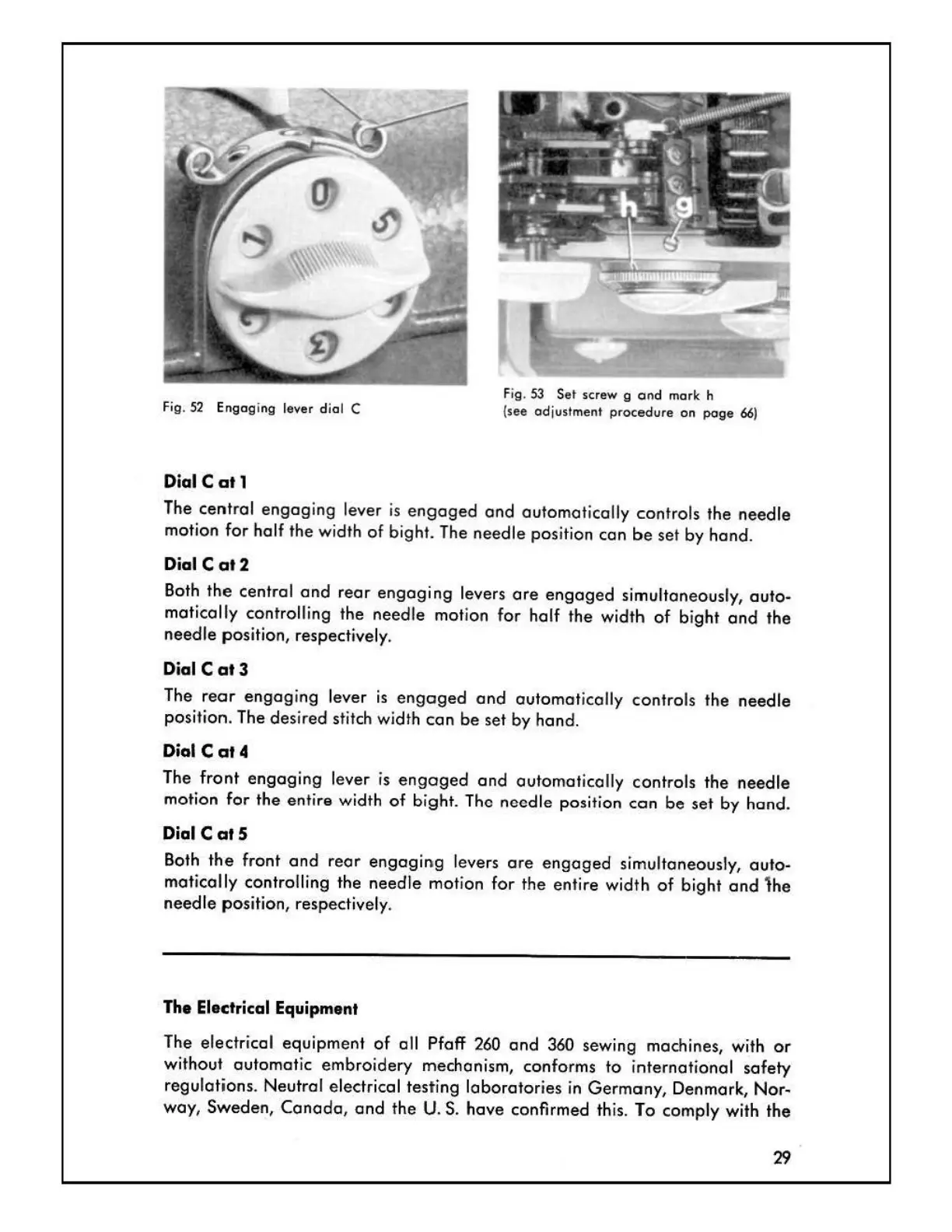Fig
.
52
Engaging lever dial C
Fig
.
53
Set
screw g
and
mark h
(
see
adjustment procedure
on
page
66)
Dial
Cat
1
The
central
engaging
lever
is
engaged
and
automatically controls the needle
motion
for
half the width
of
bight. The needle position con
be
set
by hand.
Dial
Cat
2
Both
the
central
and
rear
engaging
levers
ore
engaged
simultaneously,
auto-
matically controlling the needle motion
for
half the width
of
bight
and
the
needle position, respectively.
Dial
Cat
3
The
rear
engaging
lever
is
engaged
and
automatically controls
the
needle
position. The desired stitch width
con
be
set
by hand.
Dial
Cat
4
The
front
engaging
lever
is
engaged
and
automatically controls the needle
motion
for
the
entire width
of
bight. The needle position
con
be
set
by hand.
Dial C
at5
Both
the
front
and
rear
engaging
levers
ore
engaged
simultaneously,
auto-
matically controlling the
needle
motion
for
the entire width
of
bight
and
1he
needle
position, respectively.
The
Electrical
Equipment
The electrical equipment
of
all Pfaff
260
and
360 sewing machines, with
or
without automatic embroidery mechanism, conforms
to
international safety
regulations. Neutral electrical testing
laboratories
in
Germany, Denmark, Nor-
way, Sweden,
Canada,
and
the
U.S.
hove confirmed this. To comply with the
29