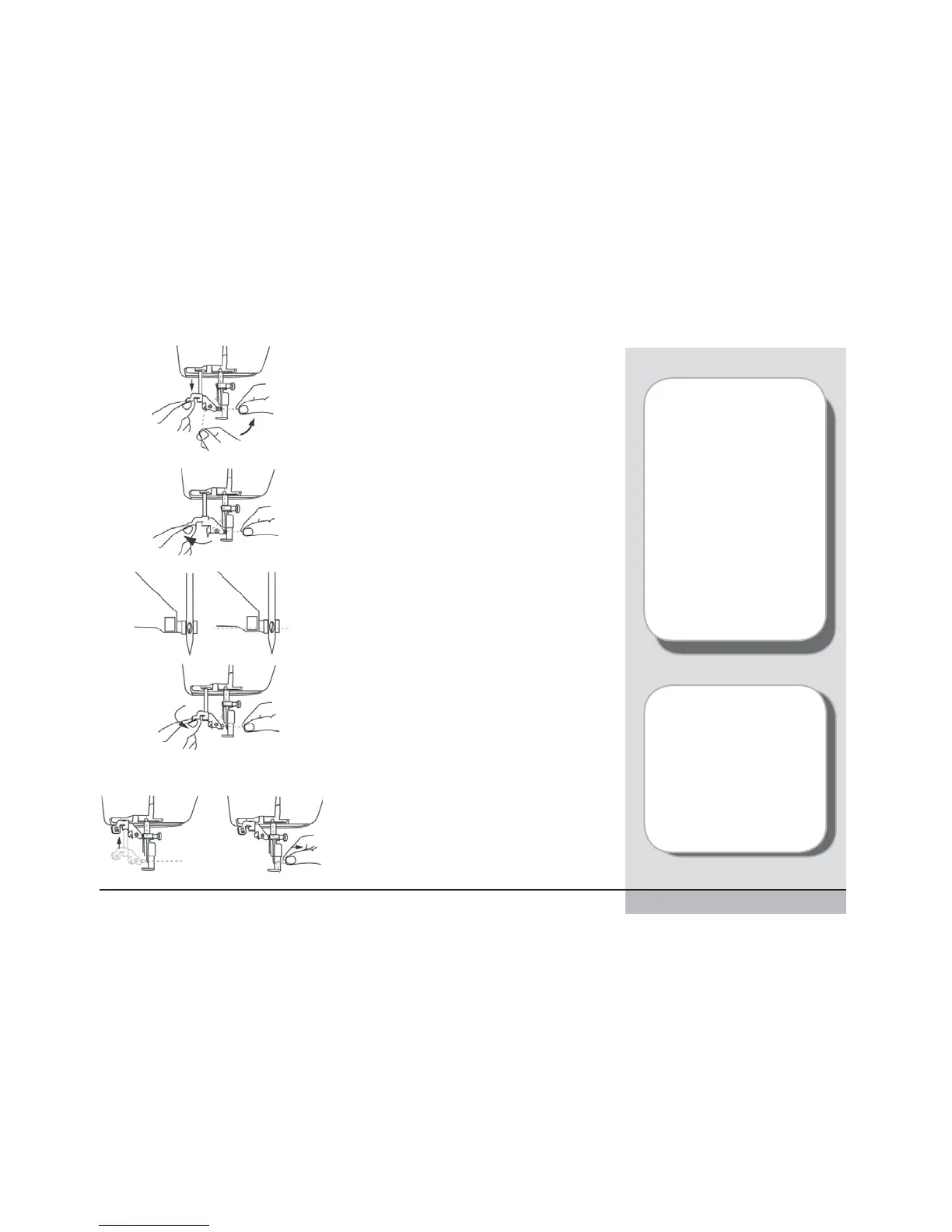15
GET READY TO EMBROIDER
Needle Threader
After placing the thread behind the
fi nal guide just above the needle,
you can thread the needle using
the built-in needle threader.
1. With the presser foot raised and
the needle in the up position,
bring thread through upper
thread path as described on the
preceding page.
2. Lower the presser foot. Lower
and move the threader lever
forward until it stops. A small
hook comes through the eye of
the needle.
3. Pull the thread across the
threader from left to right.
4. Gently move the threader lever
up and back. The hook will pull
the thread through the eye.
5. Grasp the loop of thread behind
the eye of the and pull out a
length of thread.
If the needle
threader does not
thread the needle,
check to assure that
it is aligned with the
eye of the needle
and that the needle
is inserted as high
as it will go in the
slot.
Take care that you
do not press the
Start/Stop button
during threading.