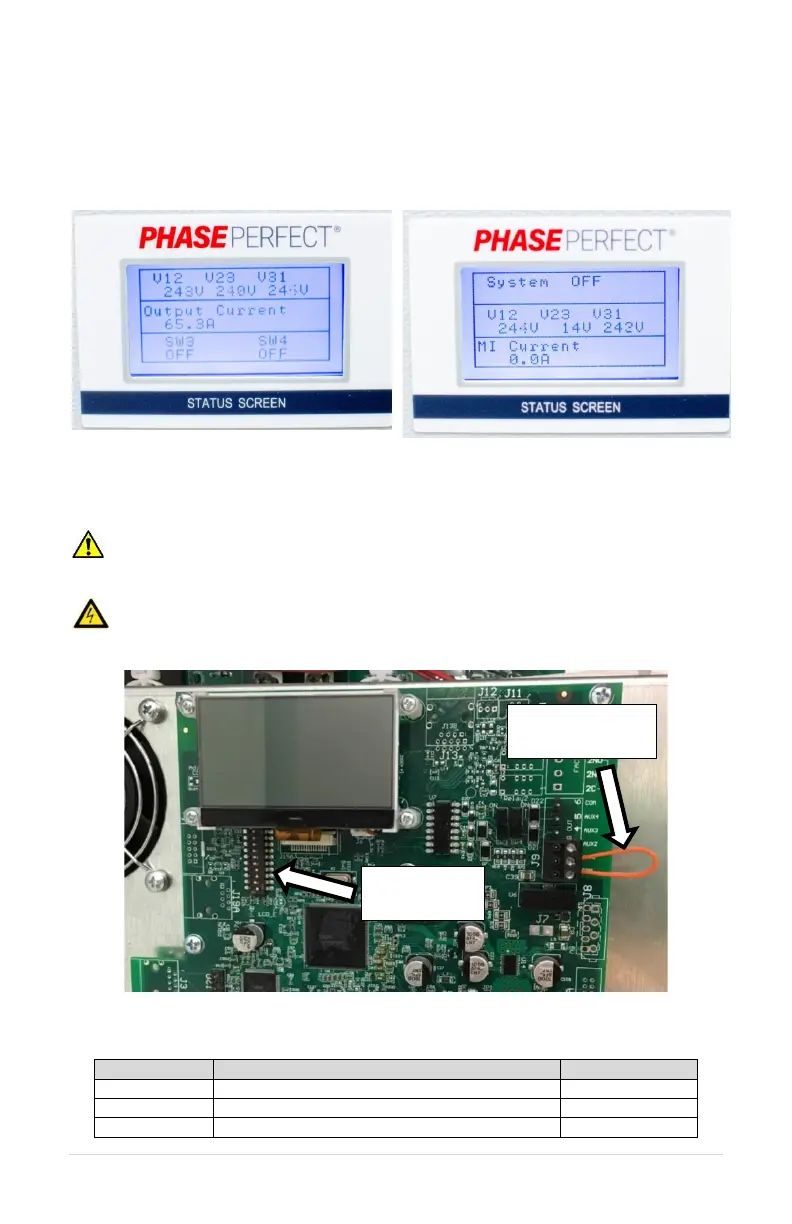DIP Switch Settings
WARNING! Make sure the input power disconnect switch is in the OFF position
before opening the front cover to the unit. Opening the front cover with the switch in the ON
position exposes the user to the risk of electric shock.
WARNING: Risk of electric shock. Disconnect all incoming sources of power and wait
30 minutes before opening the front cover to change the DIP switch.
Figure 24 – Location of DIP Switches and Slide Switches
Table 22 – DIP Switch Settings
