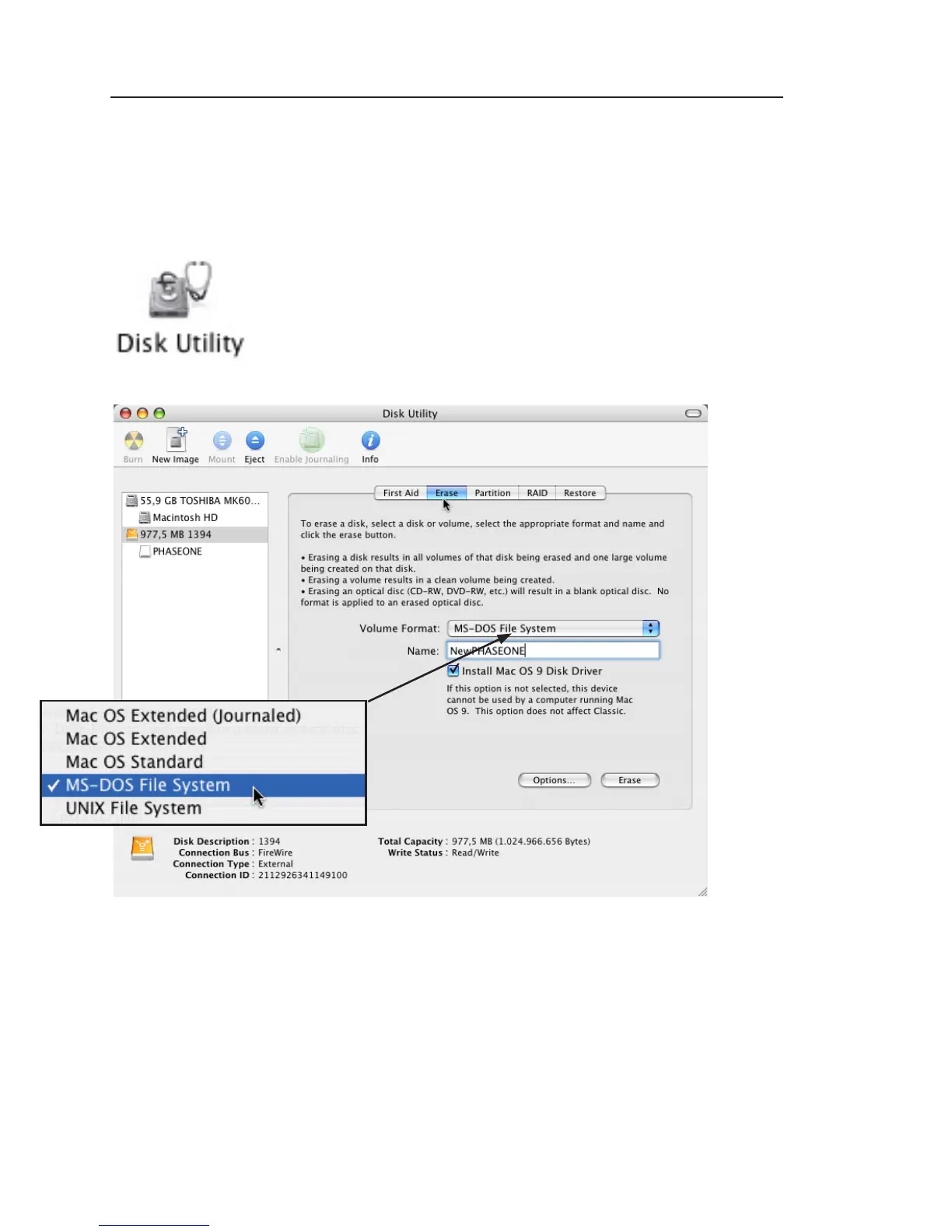Formatting on a Mac OS X computer
On Mac OS X the formatting cannot be done di-
rectly in the finder but is easily done inside the
Disk Utility located in the Applications > Utilities
folder.
Open the Disk utility and select the Disk (not just
the partition, but the entire disk).
Select the Erase panel as shown on next page, and
select MS-DOS File System. Give the disk a name and
click on Erase to erase and format the entire disk for
use with the P back.
The formatting done in the P back corresponds to
a Quick erase Mac OS X. Choose "Options" in the
formatting dialogs to specify a complete formatting of
the media resetting all to zeros.