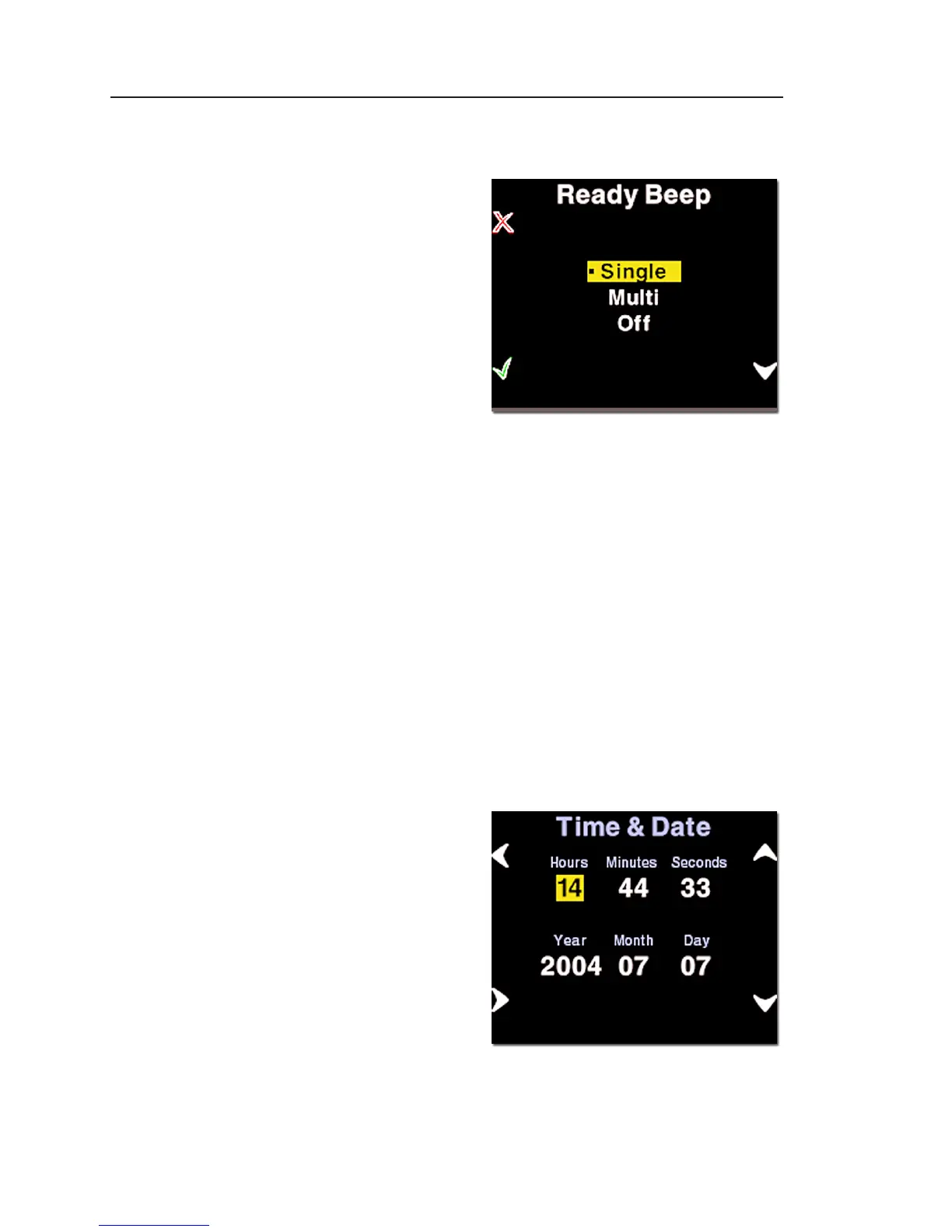Ready beep
"Ready beep" is the small
beep that sounds from
the camera after a cap-
ture is taken.
The "Ready beep" signals
that the capture has been
taken, and the P back is
ready for next capture.
"Ready beep" can be either "Single", "Multi" or "Off".
Default this is "Single"
"Multi" is for use in noisy sorroundings, i.e. where it
can be difficult to hear if it was the back or the flash
that made the ready beep.
Restore def. (Defaults)
Selecting restore defaults will restore the settings of
the P back to its default settings. Be careful before us-
ing this option as all settings made in the P back will be
reset to factory settings.
Time & Date
In "Time & Date" you can
set the time and date us-
ing the four buttons on
the P back. Left side but-
tons will step through the
hours, minutes and sec-
onds field, while the right
up and down buttons can
be used to set the value of the fields. The time and
date is applied to all files captured with the P back.