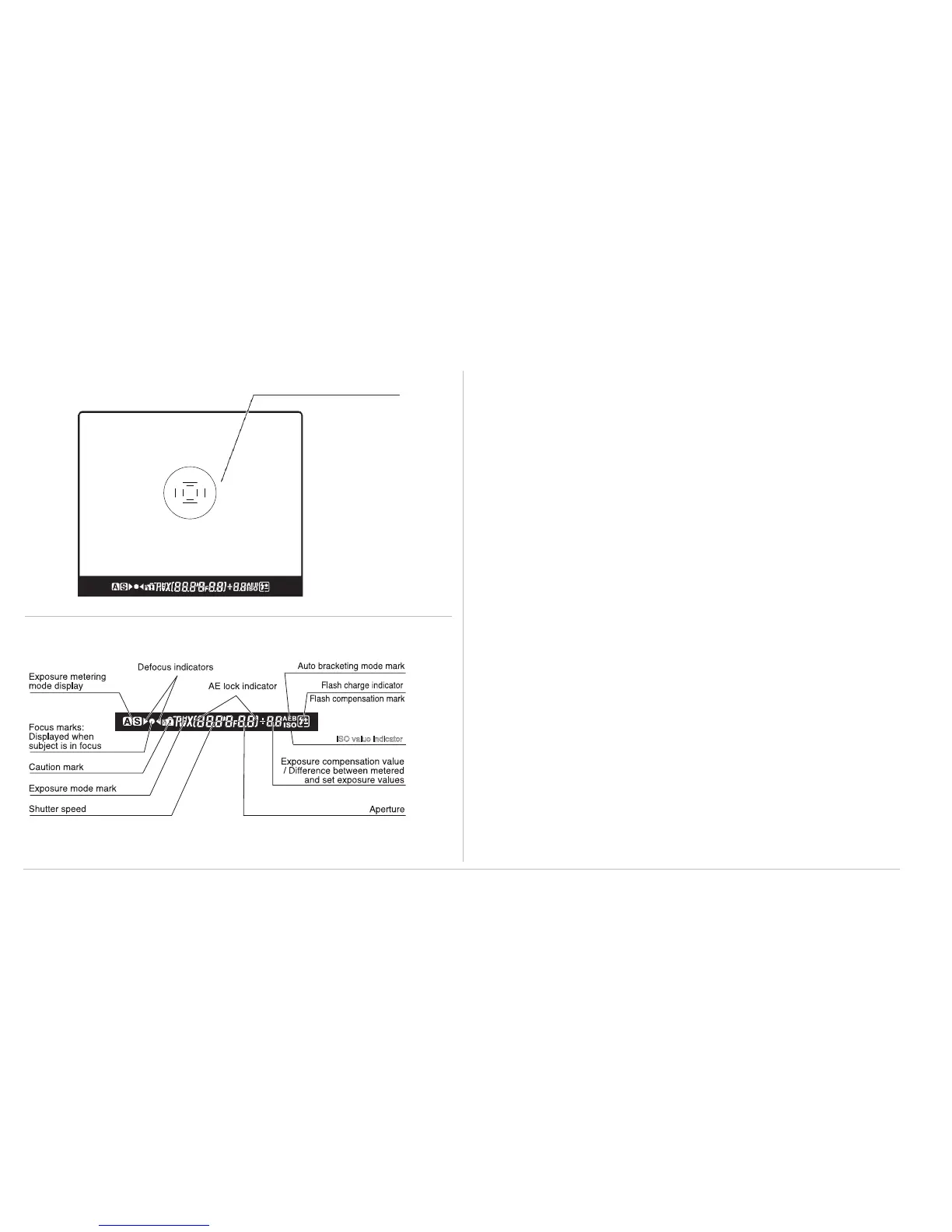During actual use, only the relevant icons and indicators are displayed.
ISO value indicator
XF Camera System | Prism Vewfinder display
16
Focus area
The XF Viewfinder is equipped with focus sensor indicators in
the center.
Two rectangles are marked, which corresponds to the focus
area setting in the camera.
The Focus rectangle in use is marked on the XF screen with the
focus icon. To change the focusing mode, touch the icon, and
change the value.
Viewfinder – Display, Symbols, Feedback
Inside the XF Prism Viewfinder you will find a display with indi-
cation of current capture parameters.
Please refer to the image to the left for an explanation of each
possible viewfinder display indication.
