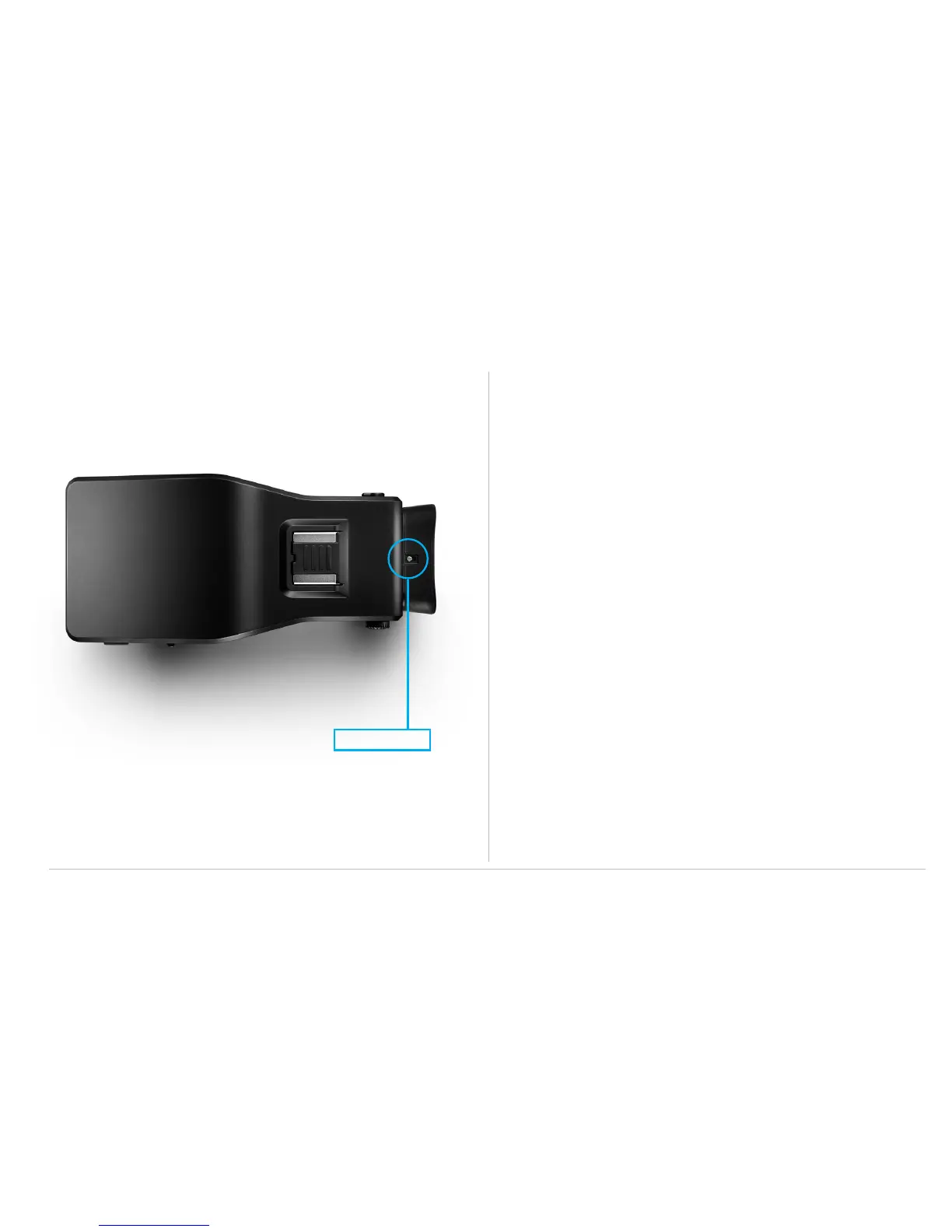Eye cup release
Prism Vewfinder display | XF Camera System
17
Setting Diopter in the viewfinder
Start by defocusing the camera manually
Look through the viewfinder and make sure that the focus
frame (Circle with Rectange inside) on the focusing screen is in
sharp focus. If it is not, turn the diopter adjustment dial counter-
clockwise if you are nearsighted or clockwise if you are farsighted.
If this is not sucient you may require an optional diopter
correction lens:
Part # 70277 Diopter correction lens DE401 (Standard)
Part# 70278 Diopter correction lens DE402 (Near Sighted)
Part# 70279 Diopter correction lens DE403 (Far sighted)
Removing the eye-cup
Release the eye-cup by pulling the small metal latch in the top,
back towards you.
Then slide the eye-cup up and out of the eye-cup rail.
Changing the Viewfinder Diopter lens
To change the diopter lens, gently slide the diopter down, and
out of the diopter rail after removing the eye-cup.
Reinstall the new diopter, and make sure it is positioned back
correctly with the small click-lock tab facing up on the left-
hand
