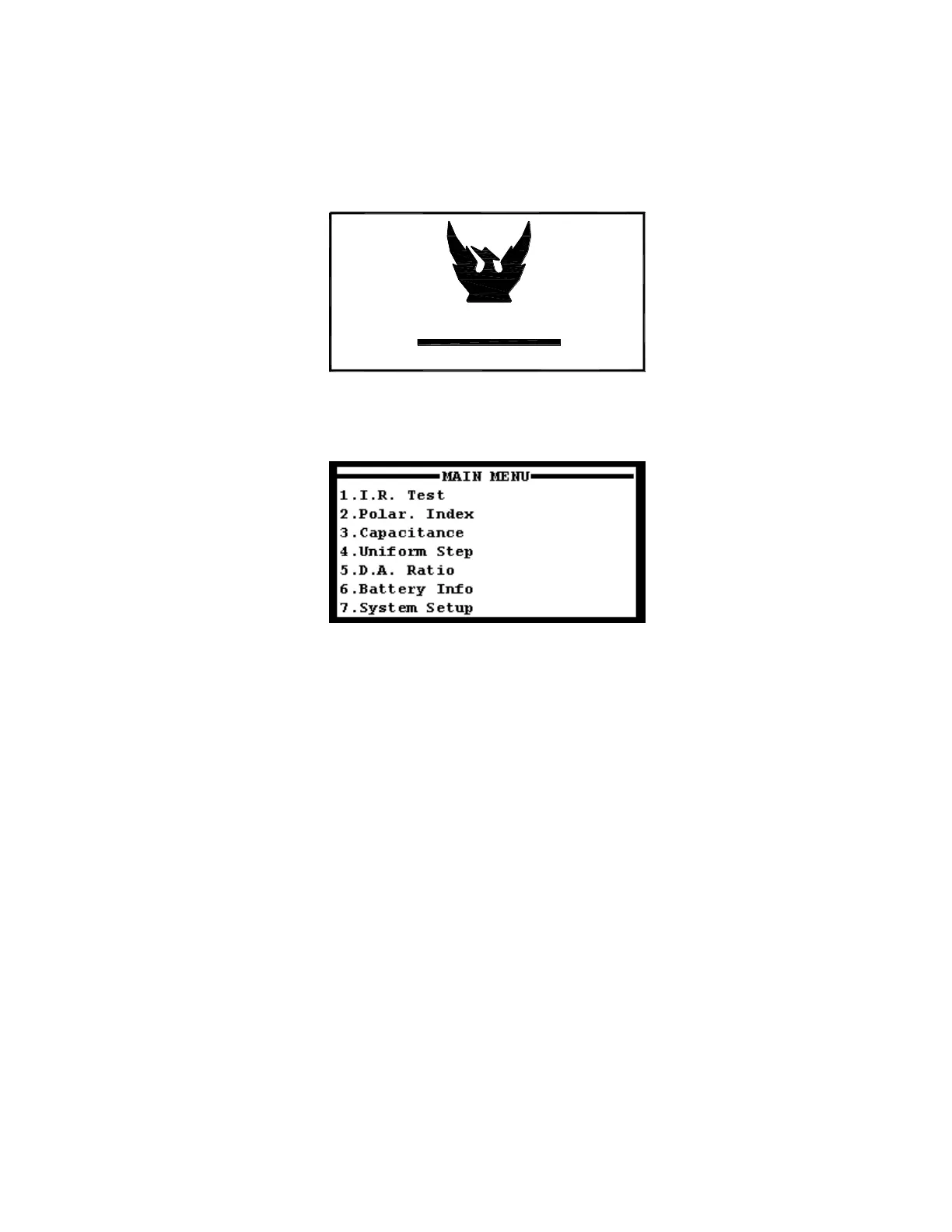4-1
4. OPERATION INSTRUCTIONS
Turn the unit on by pressing the Power switch. The Power On indicator light will illuminate and remain on.
The Splash Screen (Figure 1) will appear momentarily and be followed by the Main Menu Screen.
FIGURE 1: Splash Screen
FIGURE 2: Main Menu
From the Main Menu (Figure 2), there are 7 options displayed. The first 5 options are the different tests that
the PM15-4A is capable of running. The last two functions are system tools to monitor the battery power and
calibrate the unit itself. Simply press the number corresponding to the menu choice using the keypad to
progress through the interface. The Battery Info selection is discussed under Care and Maintenance, Section
5.
