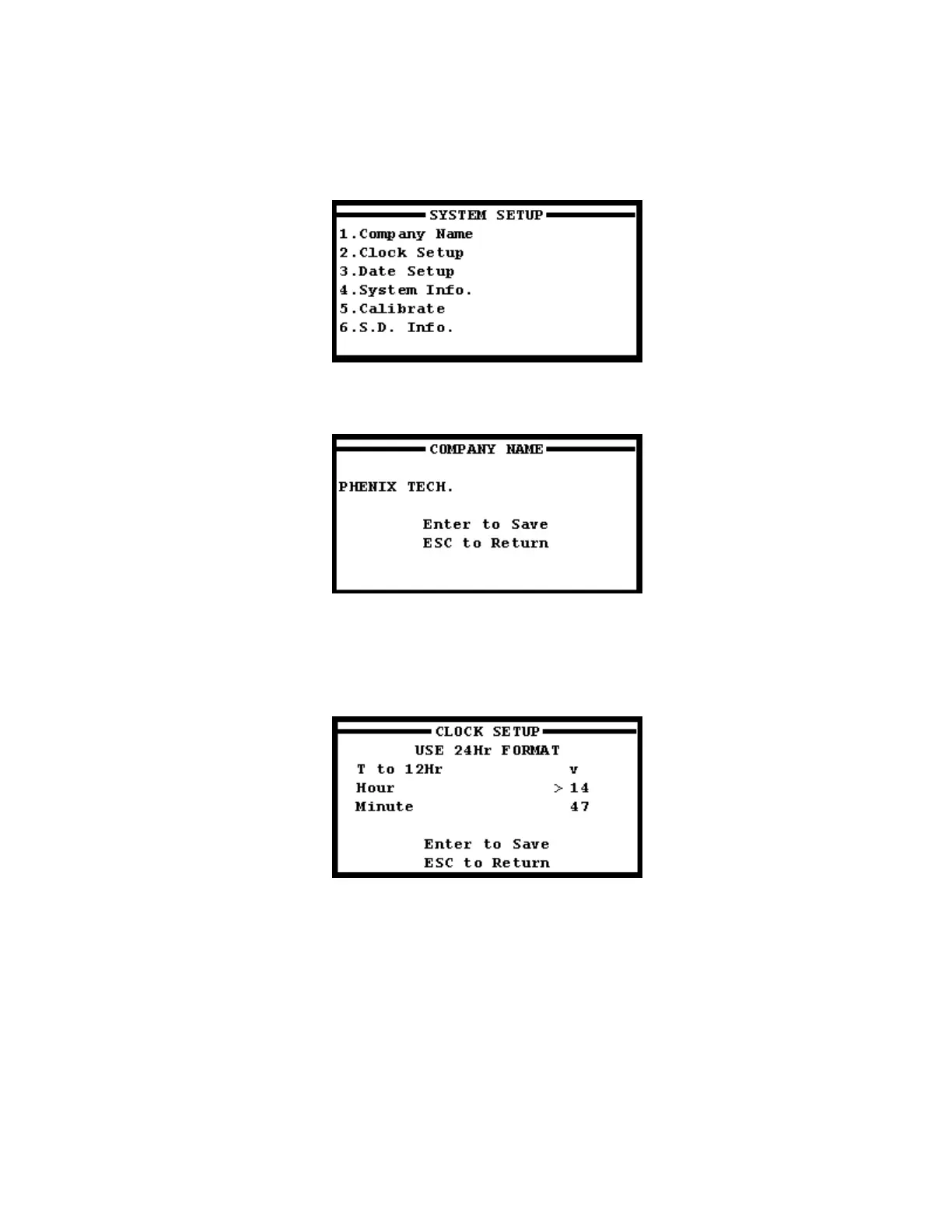4-24
4.3 SYSTEM TOOLS
The PM15-4A has several pre-programmed system tools for operator use. The available items are listed on
the System Setup screen, accessible through the Main Menu. Select the number on the keypad which
corresponds with the available options to proceed.
FIGURE 49: System Setup Screen
FIGURE 50: Company Name Entry Screen
At the Company Name Entry Screen, a company name may be entered and saved to memory. Start typing to
overwrite the system default setting and press Enter to save changes.
FIGURE 51: Clock Setup Screen
At the Clock Setup Screen, users may enter the time in either 12- or 24-hour format, which will then be
displayed when test data is saved and/or printed. Press T to toggle between 12- and 24-hour formats.
