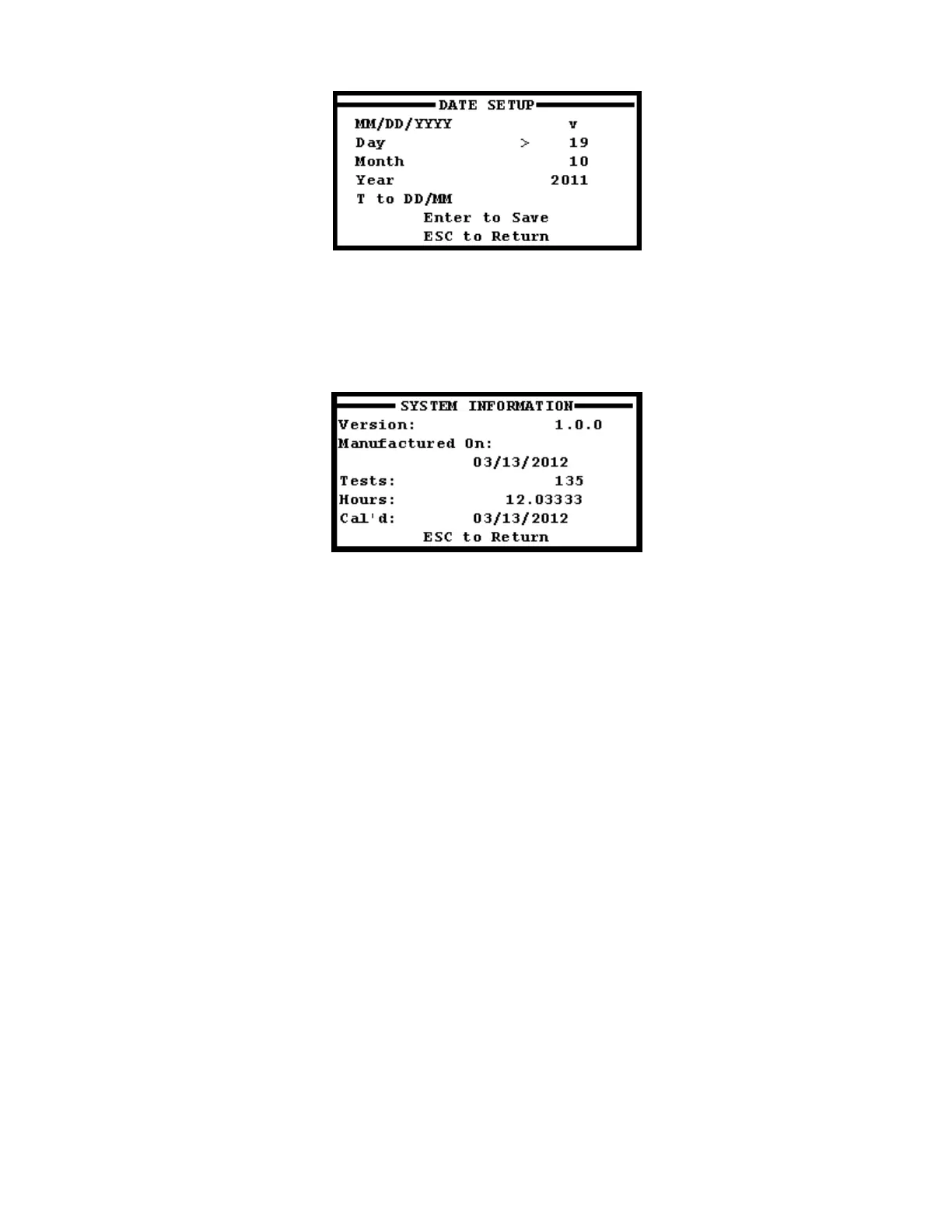4-25
FIGURE 52: Date Setup Screen
At the Date Setup Screen, users may enter the date in day, month, and year. “T” is used to toggle the date
format to swap the position of the day with respect to the month and vice versa.
FIGURE 53: System Information Screen
At the System Information Screen, information about your specific unit is displayed including version number
of the firmware, manufacturing date, total number of tests performed to date, total hours of operation of the
high voltage power supply to date, and date when the unit was last calibrated.
