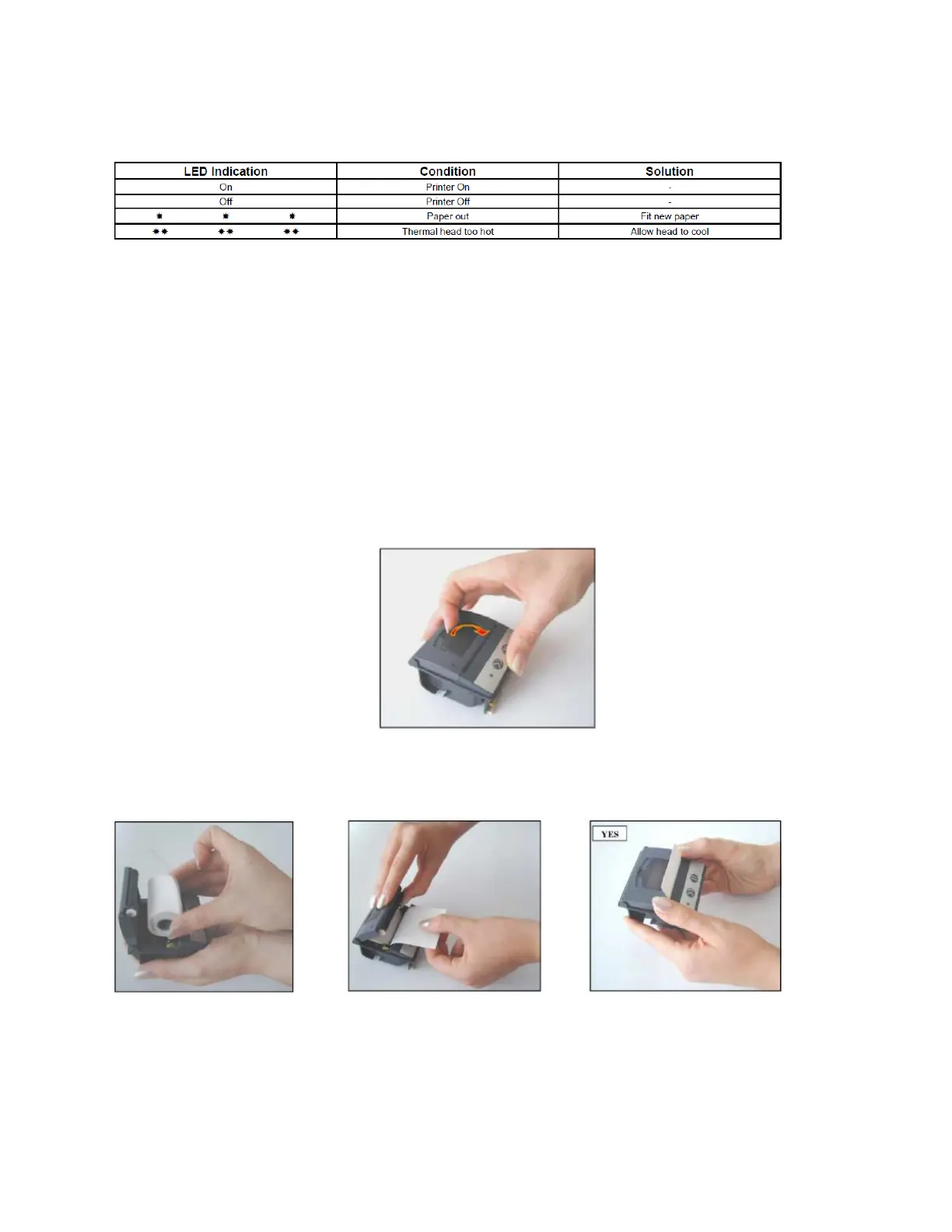5-2
5.3.2 Status LED
The printer incorporates a LED indicator to report its condition. If there is a fault, the LED will flash in
sequence. The fault can be identified by counting the number of flashes.
After extensive printing the print head temperature may rise to an unusable level. The Status LED will report
when this occurs, and printing will be suspended until the head temperature returns to normal levels.
The printer will automatically detect when the printer paper has run out, and report this using the Status LED.
Use the Mode button to feed through the last few centimeters of paper and fit a new roll as described in 4.3.3.
5.3.3 Changing the Paper Roll
If not already completed, use the Mode button to feed through the last few centimeters of paper before
beginning paper roll load procedure.
Paper Roll Load Procedure
1). Open the printer lid by pulling the lever until the lid is released from its locked position. To avoid damage
do not use excessive force.
2). If the paper roll needs replacing, open the paper cup lid and remove the remaining paper. Reel off a few
centimeters from a new roll of paper. Hold approximately 5cm of paper outside the device as you place the
new roll into the reservoir.
